Situatie
We want to delete a database from a MySQL server using Workbench.
We can follow the steps bellow.
Backup
It’s preferable to make a copy of the database that we want to delete in case of failure.
Solutie
Pasi de urmat
Tip solutie
PermanentImpact colateral
Not applicable.Plan de restaurare in caz de nefunctionare
Not applicable;
The Drop database command is very powerful and has to be used with full awareness.

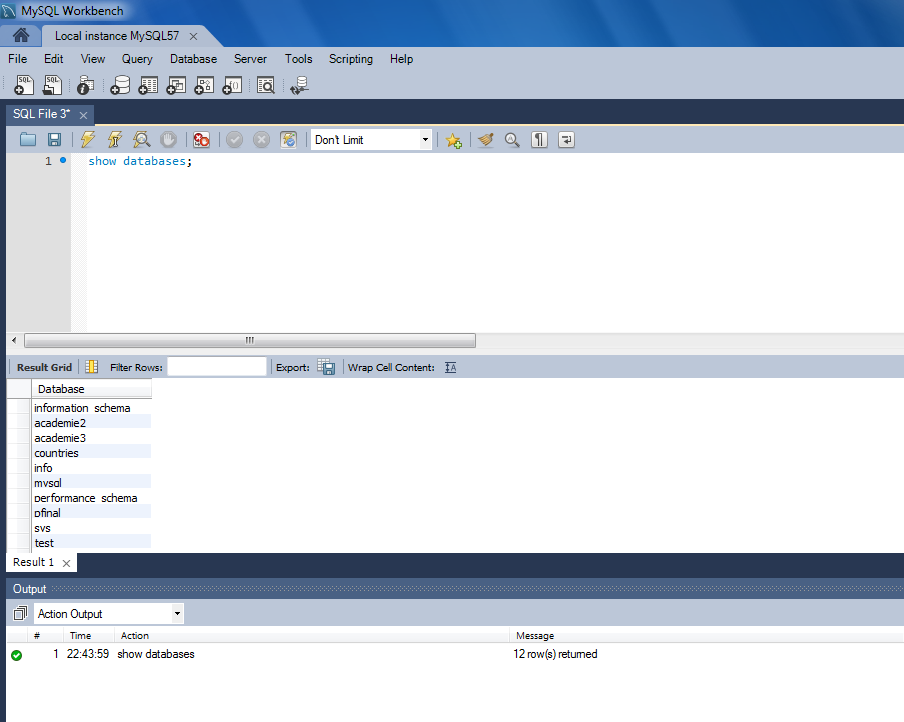
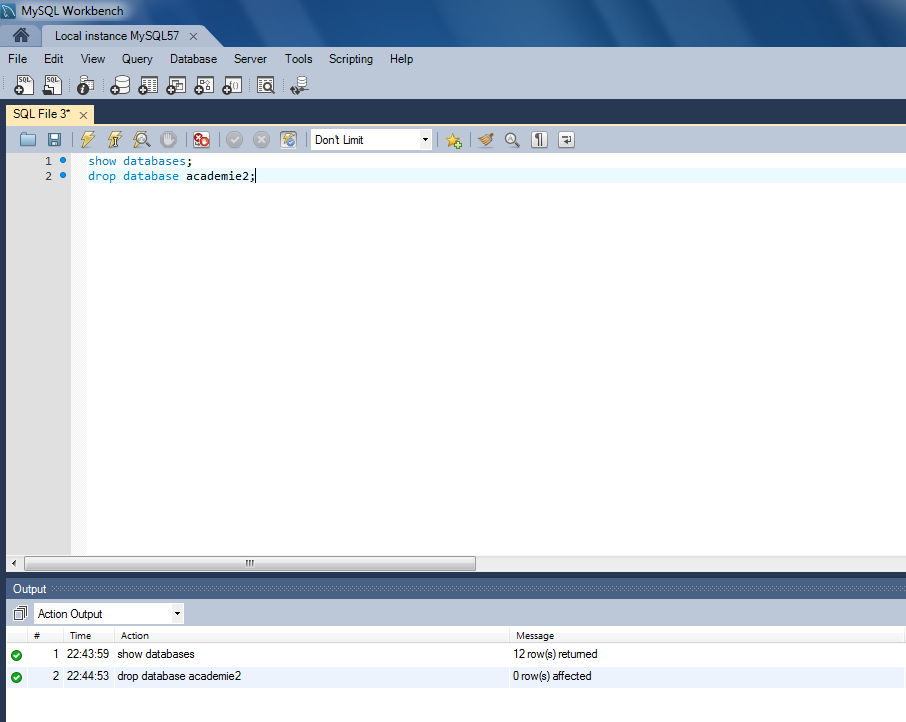

Leave A Comment?