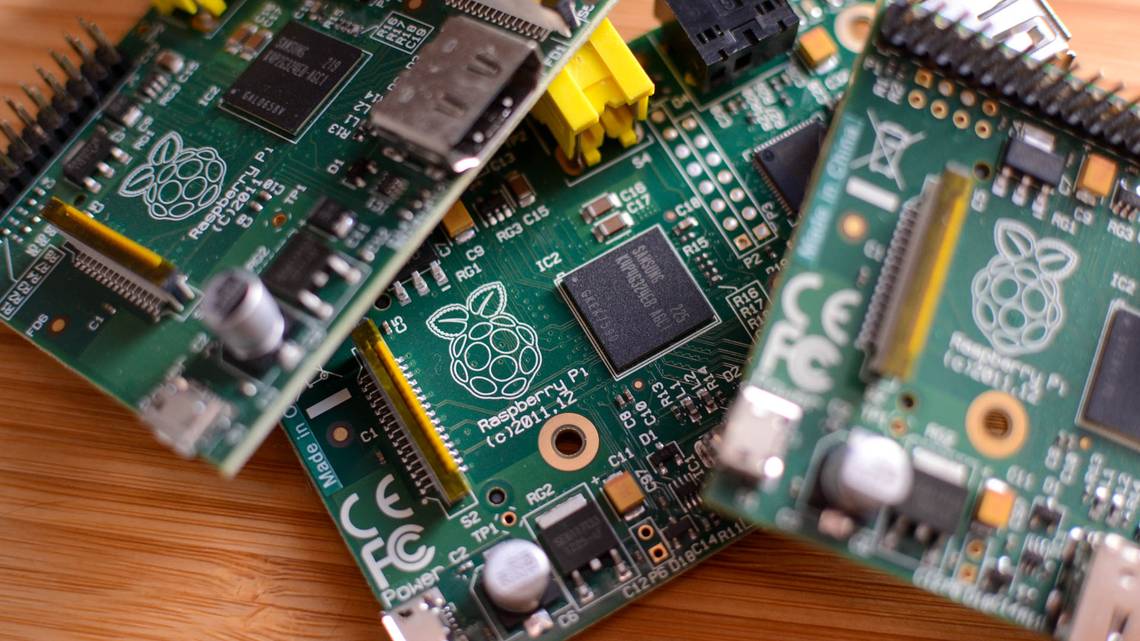
How to use the awk Command on Linux
The awk command was named using the initials of the three people who wrote the original version in 1977: Alfred Aho, Peter Weinberger, and Brian Kernighan. These three men were from the legendary AT&T Bell Laboratories Unix pantheon. With the contributions of many others since then, awk has continued to evolve. It’s a full scripting language, as well as a complete text manipulation toolkit for the command line. If this article whets your appetite, you can check out every detail about awk and its functionality.
How to install Signal Desktop on Linux
Signal is published by the Signal Foundation and Signal Messenger LLC. These two not-for-profit organizations—based in Mountain View, California—were founded by Matthew Rosenfeld (aka ‘Moxie Marlinspike’) and Brian Acton. Together they continue the work started at Open Whisper Systems, one of Rosenfeld’s earlier start-ups.
The Signal application is free and open source. Anyone can review the source code. The source code for the Signal Messenging Protocol (SMP) was reviewed by a joint team from the German CISPA Helmholtz Center for Information Security, the Swiss ETH Zurich University, Cisco, and the Canadian University of Waterloo. They declared the code clean, the motives pure, and the encryption rock-solid. Signal is definitely secure.
[mai mult...]How to install the Telegram chat client on Linux
How to use Linux’s screen Command
The Linux screen command is a versatile tool that allows you to run terminal applications in the background and switch back to them when needed. It supports split-screen displays and can be used over SSH connections, even after disconnecting and reconnecting. With screen, you can create new windows, run multiple processes, detach and reattach sessions, and share sessions between multiple users in real-time.
With the Linux screen command, you can push running terminal applications to the background and pull them forward when you want to see them. It also supports split-screen displays and works over SSH connections, even after you disconnect and reconnect!
What Is the screen Command?
The screen command is a terminal multiplexer, and it’s absolutely packed with options. To say it can do a lot is the granddaddy of understatements. The man page runs to over 4,100 lines.
The following are the most common cases in which you would use the screen command, and we’ll cover these further in this article:
- The standard operation is to create a new window with a shell in it, run a command, and then push the window to the background (called “detaching”). When you want to see how your process is doing, you can pull the window to the foreground again (“reattach”) and use it again. This is great for long processes you don’t want to accidentally terminate by closing the terminal window.
- Once you’ve got a
screensession running, you can create new windows and run other processes in them. You can easily hop between windows to monitor their progress. You can also split your terminal window into vertical or horizontal regions, and display your variousscreenwindows in one window. - You can connect to a remote machine, start a
screensession, and launch a process. You can disconnect from the remote host, reconnect, and your process will still be running. - You can share a
screensession between two different SSH connections so two people can see the same thing, in real-time.
How to share Passwords and Passkeys on iPhone, iPad, and Mac
Go to Settings > Passwords, then hit the “+” icon and select “New Shared Group.” Give the group a name and choose the contacts you want to share passwords with, then hit “Create.”
- Add a shared password at any time by opening the group, hitting the “+” icon and selecting “New Password” or, to import passwords you already have in iCloud Keychain, “Move Passwords to Group.”
- Always be cautious and selective when sharing passwords.
- You can share passwords using Apple’s iCloud Keychain password manager so that other Apple users can log in using the same credentials. This is far more secure and convenient than copying and pasting login details into a message window.
How to use check in on iPhone to let people know you’ve arrived safely
To use Check In, open a Messages conversation for the contact you want to use it with, tap the “+” icon, then scroll down and choose “Check In.”
- Select how much data you want to share before hitting “Continue.” Once your trip is over, your contact will be notified you arrived safely.
-
Check In only works when both devices are running iOS 17.0 or later.
How to perform actions by tapping the back of your android phone
Quick Tap on Google Pixel: Go to Settings > System > Gestures to enable Quick Tap. Choose an action and simply tap the back of your phone twice to activate it.
Back Tap on Samsung Galaxy: Install the RegiStar Good Lock module. Select “Back-Tap Action” and set actions for double tap and triple tap gestures. Tap the back of your phone the specified number of times to activate the actions.
Tap, Tap for Android: Download Tap, Tap APK file from GitHub and toggle it on. Customize double tap and triple tap actions. Enable the Accessibility Service for certain actions. Use handles to adjust the order and add requirements or gates. Explore numerous options for useful shortcuts.
How to create animated stickers from Live Photos on your iPhone
To make an animated sticker out of a live photo, open a Messages chat and tap the “+” icon, followed by “Stickers.” Select “New Sticker” and choose the Live Photo you want, then hit “Add Sticker.”
- They’re only supported in Messages, but if you use other messaging platforms like WhatsApp or Instagram, you can still create static stickers with fun effects.
- You can also convert Live Photos to GIFs in WhatsApp without any third-party apps.
- You can create cool animated stickers using Live Photos on your iPhone. Akin to the background remover on iOS 16, Apple has introduced a new feature in iOS 17 that picks the subjects from Live Photos and converts them into animated stickers.
How to Use wget, the Ultimate Command Line Downloading Tool
Newer isn’t always better, and the
wgetcommand is proof. First released back in 1996, this application is still one of the best download managers on the planet. Whether you want to download a single file, an entire folder, or even mirror an entire website, wget lets you do it with just a few keystrokes.
Of course, there’s a reason not everyone uses wget: it’s a command line application, and as such takes a bit of time for beginners to learn. Here are the basics, so you can get started.
[mai mult...]