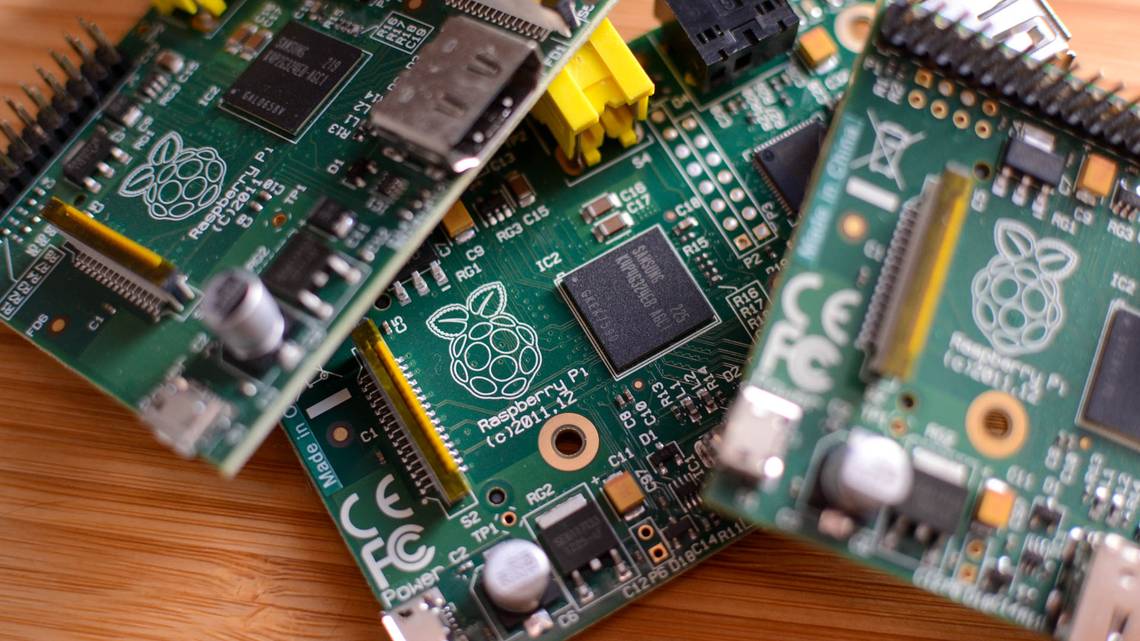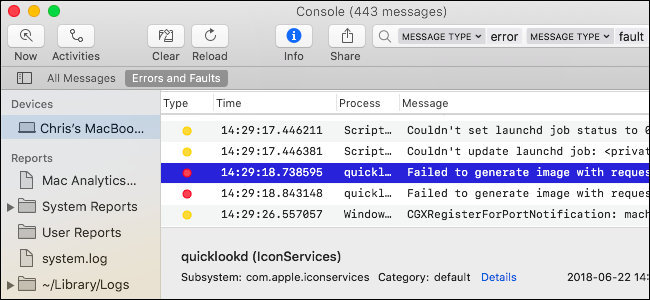
Your Mac keeps system logs, which can help diagnose and troubleshoot problems with macOS and your installed applications. These logs are stored as plain-text log files on your Mac’s system drive, and macOS also includes an app for viewing them.
[mai mult...]