You can sync Microsoft Excel spreadsheets to ensure that changes in one will automatically be reflected in another. It is possible to create links between different worksheets as well as separate Excel workbooks. Let’s look at three ways to do this.
[mai mult...]How to Fax a Document From Your Smartphone

You can sign a PDF document from your phone, tablet, or any other computer and email it off to someone. But some organizations still don’t accept documents via email — you may need to fax documents instead.
No, you can’t use your smartphone’s phone connection as a fax machine or dial-up modem. You’ll need to rely on an app or third-party service that does the faxing for you, just as you would sending the occasional fax from your PC.
You won’t find an app that lets you send an unlimited number of faxes for free. Every app you’ll find here will cost you money to use regularly. Some apps may let you send a handful of pages for free, but that’s it. These services have to maintain phone numbers and interface with the telephone network for you. Your smartphone can’t act as a dial-up modem, so you’re depending on a service’s servers to do the heavy lifting.
But, although this will cost you, it can save you money and be more convenient than the alternative. The alternative is paying to use fax machines at a store, or purchasing your own fax machine and hooking it up to a telephone landline. Both will likely be significantly more expensive if you just need to send a few faxes.This method also lets you do everything entirely electronically. You can sign and fill in PDF documents on your phone and fax them. Or, use your phone’s camera to scan paper documents and fax them.
iPhone or Android Apps
Search for “fax” on the App Store and you’ll find quite a few options, but none of the apps are actually free, and the few that do provide a few free fax pages are usually limited to just a handful of pages before they start charging you.
But there’s a bigger problem — the vast majority of the time when you need to fax something, you’re faxing a document that contains very personal information — it’s health care and government that tend to require faxing things, after all, and they are also dealing with your personal information.
You should not trust just anybody with handling your personal information in a fax. So we’ve got some recommendations for you.
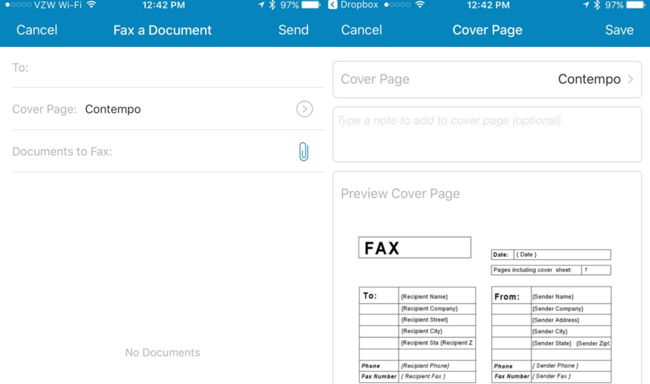
If you are going to be sending sensitive faxes all the time, or you work for a company and you’re trying to choose a service, RingCentral Fax, which is partially owned by Cisco and AT&T, is probably the best choice for your needs, especially since they have a lot of great security features and support for multiple users with separate fax lines.
They also have a really slick mobile app that’s probably one of the nicest ways to deal with faxing, or you can send faxes through email instead. It has all the other features you can imagine, including integrations with Outlook, Google Drive, Dropbox, Box, and you can even get a toll-free number. It also has a lot of security features that would be useful for businesses or people that are transmitting secure information.
Of course, if you just want to send a few faxes, you can sign up for one of their cheap plans… and then just cancel after a month or two.
Occasional User:
If you just want to send a few faxes every now and then, you can also choose eFax, which is well known as the company that basically invented faxing digitally. They have a nice mobile app that lets you both send and receive faxes.
If you just need to send the occasional fax, we also recommend MyFax, which lets you send up to 10 free pages without having to pay. This doesn’t sound like much, but it’s more pages per month than most people have to fax per year. If you do need to send more pages each month, you can upgrade to a regular plan.
Both of these providers are reputable and owned by the same large company that has been doing this for years. It’s not some fly-by-night operation. They might not have all the security features that RingCentral does, but you don’t need to worry about who has your personal information.
Faxing Over Email

If you’re using Windows Phone, Blackberry, a Fire Tablet, or some other operating system, you can always sign up for RingCentral, eFax, or MyFax and then use their website to send the fax — or you can use their fax by email feature.
Almost all of the providers let you send faxes by emailing a document to the number you are trying to fax to, combined with a custom ending. For instance if you wanted to fax something to 800-555-1212, you would send the document to an email like 8005551212@somefaxservicehere.com (not a real address).
Being able to send faxes over email means that any mobile device can easily send faxes without needing to install an extra app. Ultimately, there’s no single best fax application for everyone. If you need to send quite a few pages on an ongoing basis, a subscription-based service like RingCentral or eFax could be the best. If you want to just send a quick fax, MyFax is probably your best bet.
If you’re using another smartphone platform (like Windows Phone), your best bet is to find a fax service that lets you fax by email, which is generally the easiest and best way to send faxes anyway.
[mai mult...]Why Isn’t The On-Screen Keyboard Appearing on My iPad?

Sometimes, you’re using an iPad but the onscreen keyboard doesn’t show up where you expect it. There could be one of several things going on, including trouble with a Bluetooth keyboard or third-party keyboard apps. Here’s what may be wrong—and how to fix it.
You Forgot That You Have a Bluetooth Keyboard Connected
Whenever you have a Bluetooth keyboard connected to your iPad, iPadOS automatically disables the onscreen keyboard. That’s because the iPad thinks you don’t need an on-screen keyboard when you have a real one in front of you. But sometimes you have a Bluetooth keyboard sitting nearby that is still connected, and you don’t realize it.
To disconnect your keyboard, open Settings and tap Bluetooth. In the list of “My Devices,” locate your keyboard and tap on the info icon next to it (an “i” in a circle). On the next screen, select “Disconnect.”
[mai mult...]How to Cancel Your Quibi Subscription

Being slightly cheaper than most streaming subscriptions, Quibi is trying to expand the market by focusing on short videos filmed for consumption on smaller screens. Here’s how you can quickly cancel your subscription or free trial if you’re done watching.
At $4.99/month (or $7.99/month without ads), Quibi provides original streaming content from a wide range of genres and celebrities. All episodes are around 10 minutes long, making it perfect for a “quick bite” of content. You can cancel the Quibi 90-day free trial at any time and still watch for the full amount of time.
To cancel your Quibi subscription, start by opening the app on your iPhone or Android device and then tapping the Settings icon in the top-right corner.
[mai mult...]How to Reduce Microphone Background Noise on a PC

Whether you’re video conferencing with colleagues, chatting with friends, or recording content for public consumption, audio recording quality is always important. Here’s how to get a crisp, clear, audio recording and minimize background noise on a Windows PC.
[mai mult...]How to Protect Your Google Drive on iPhone and iPad With Face ID or Touch ID

Storing important and or sensitive documents in Google Drive isn’t the most secure way to protect your data, but if you are, your iPhone and iPad can help keep everything safe. Here’s how to add a Face ID or Touch ID lock to the cloud storage’s mobile app.
Unfortunately, at the time of writing, Google doesn’t offer enhanced security options on its Drive app for Android or on the web. Enabling two-factor authentication on your Google account is your best bet for keeping people out of your cloud files. Start by opening the “Drive” app on your iPhone or iPad. Use Apple’s built-in Spotlight Search if you can’t find it on your home screen.
[mai mult...]How to Count Steps on iPhone and Apple Watch

According to conventional wisdom, 10,000 steps a day equals a healthy life. No matter what your target is, though, you’ll need a reliable way to count your steps. The good news is you can do so on your iPhone or Apple Watch!
[mai mult...]How to Quickly Open a Settings Page Using Shortcuts on iPhone and iPad

It’s always been tedious to open a specific page of the Settings app on the iPhone and iPad. It doesn’t help that the search feature isn’t particularly fast. Here’s how you can quickly open a Settings page using Shortcuts on your iPhone and iPad. MacStories has compiled a list of more than 120 hidden URLs that correspond to a particular page in the Settings app. You can use the Shortcuts app’s Open URLs action to quickly open a Settings page.
Once you create a shortcut, add it to your home screen and then tap it to open the Settings page. This way, for example, you can directly open the Screen Time section without fussing around in the Settings app.
[mai mult...]How to Turn on Two-Factor Authentication for Your Reddit Account

Two-Factor Authentication (2FA) is a great security tool, and we always recommend it. Most apps make it pretty easy to turn on 2FA, and Reddit is no exception. Here’s how to enable it and make yourself safer online.
Most 2FA implementations allow you to get 2FA codes sent to you either by SMS or generated by an authenticator app. Reddit only uses authenticator apps (which are much more secure than using SMS), so you’ll need to have one like Google Authenticator (Android, iPhone/iPad), Microsoft Authenticator, or Authy installed on your phone before you can get 2FA set up for Reddit. We like Authy, but the Microsoft and Google authenticators are great too.
To turn 2FA on, you’ll need to log in to your Reddit account from your computer and then click the arrow next to your username. From there, select the “User Settings” button.

Choose the “Privacy & Security” tab.

Scroll down to the “Advanced Security” section and then click the toggle next to “Use Two-Factor Authentication.”

This will open up a new panel where you have to enter your Reddit account password again to make sure it’s you turning 2FA on.

Enter your password and click the “Confirm” button. A QR code will be displayed. Open the authenticator app on your phone and add a new account. Scan the QR code as requested by your authenticator app, enter the 2FA code your app generates into Reddit, and click the “Complete Setup” button.

Your Reddit account is set up with 2FA. Make sure you take a copy of your backup codes stored safely offline in case you lose your phone!

How to Set Up Microsoft Teams

Microsoft Teams directly competes with Slack and will replace Skype for Business, as a premier collaborative communications platform for large and small businesses. Set up an organization in Teams and invite your colleagues to start chatting, sharing, and integrating.
[mai mult...]