Add details to your Microsoft Excel spreadsheets for cities, foods, music, plants, and more. With the data type tool, there’s no need to open your web browser. When Microsoft implemented its data type tool in Excel, we showed you just how easy it is to use. You could gather geographical data or add stock details to your sheets without scouring the internet. But the tool goes beyond its early stages of a few data types to over a dozen now, including an automatic data detector.
[mai mult...]How to Call Google Assistant Speakers and Displays in Your Home
You unlock some handy features by having several Google Assistant speakers or smart displays spread throughout your home. One such feature is the option to make audio and video calls between rooms using Nest devices or even your smartphone. You may be familiar with the ability to “broadcast” a message to a Google Nest speaker or display. While this can be useful in certain situations, it can also feel limiting. Sometimes, a two-way conversation is better.
[mai mult...]How to Reduce (and Disable) Background Noise in Microsoft Teams
During a Microsoft Teams meeting with your colleagues, any background noise can be distracting. The Teams desktop app for Windows 10 provides an option to reduce background noise and helps to keep participants focused on their meeting.
The latest Microsoft Teams desktop app has an AI-based Noise Suppression feature that can reduce outdoor construction noise, the sound of kids playing, or ambient sounds. Let’s take a look at how to reduce background noise in meetings using the Teams app. Before you start, make sure that you’re running the latest version of the Microsoft Teams app on your Windows 10 PC. You can download the latest Teams app from Microsoft’s website.
[mai mult...]How to Use the LinkedIn Resume Assistant in Microsoft Word
Resumes are important for job seekers but can also be tough to create. If you’d like extra help with which skills to include or how to best write your work experience, check out the LinkedIn Resume Assistant in Microsoft Word.
The Resume Assistant is available to Microsoft 365 subscribers. It’s a feature in Word for Microsoft 365 on both Windows and Mac. You can also use it with Word online using your personal account, but not with a work or school account. The tool is an English language feature.
[mai mult...]How to Set up and Use Kids Mode in Microsoft Edge
It’s not always possible to give your kids dedicated devices with strict parental controls. If you want to hand off your computer for a while, Microsoft Edge’s “Kids Mode” feature is super handy.
[mai mult...]How to Buy Movie Tickets Using Google Assistant
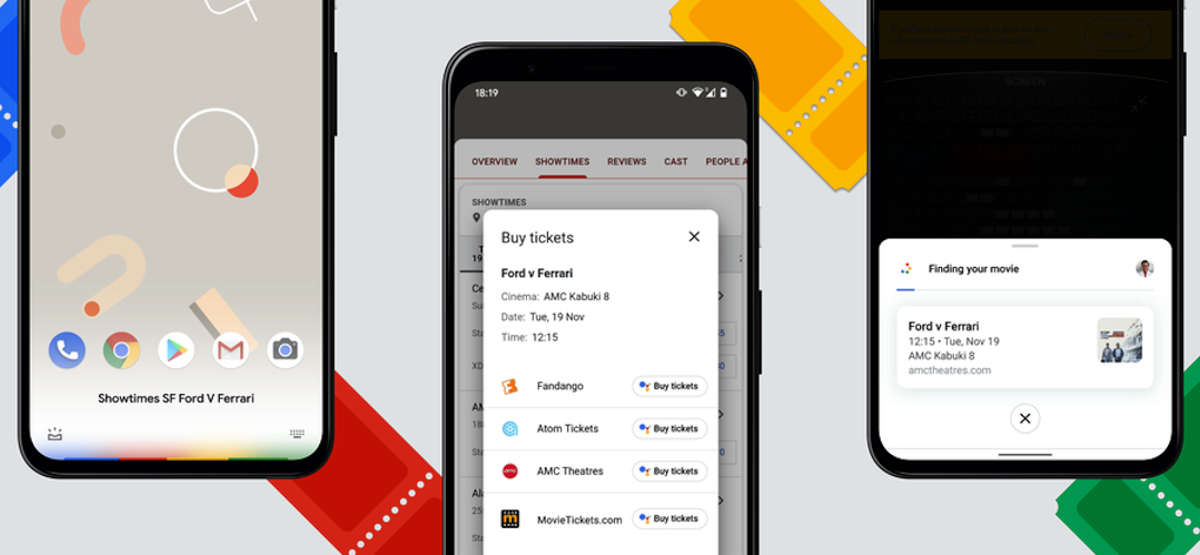
Buying movie tickets online is much easier than waiting in line at the theater, but what if it could be even better? Thanks to Google’s “Duplex” technology, Assistant can do all the legwork for you. We’ll show you how.
This Duplex feature is available for Android and works with the Google Chrome browser. Google Assistant will launch the ticketing website and guide you through the multi-step process of buying tickets.
[mai mult...]Can You Stop People from Adding You to Groups on Instagram?
In a common Instagram spam strategy, an obviously fake account adds you (and a load of other victims) to a group chat. Unfortunately, depending on what kind of account you have, you might not be able to stop it from happening. Here’s what you can do instead.
[mai mult...]How to Export and Delete Saved Passwords in Microsoft Edge
The Microsoft Edge web browser can save and sync your usernames and passwords across all your devices using your Microsoft account. But if you’re moving away from Edge, it’s best to first export and delete all your saved passwords.
While Microsoft Edge’s built-in password management is convenient, it’s only limited to the browser. We recommend that you use a dedicated password management tool that offers cross-device sync support and can work across multiple platforms and browsers.
Moving to a new password management service is not that difficult. All you have to do is export a CSV file from Microsoft Edge and import it into the password management tool. Services like Bitwaren make it quite easy to import your data.
[mai mult...]How to Disable the “Change File Extension” Warning on a Mac

If you do a lot of file shuffling on your Mac, you might get annoyed at the “Are you sure you want to change the extension?” warning that always pops up when you try to rename a file’s extension in Finder. Luckily, this warning is easy to disable.
[mai mult...]How to Create a Guide of Your Favorite Places on Instagram

If you’re looking to publicly document all the places you’ve visited, look no further than Instagram. It allows you to curate your travel locations, media, and details of your experiences into guides. Here’s how to compose a new Instagram guide. Launch the Instagram app on your Android device or iPhone. Tap your display picture icon in the bottom-right corner to head into your profile page.
[mai mult...]