How Microsoft Outlook helps me achieve Inbox Zero
Why you should keep USB debugging enabled on your Android Phone
The Xbox 360 Storefront is closed, but you can still buy Digital Games
How and when to reset the SMC on your Mac
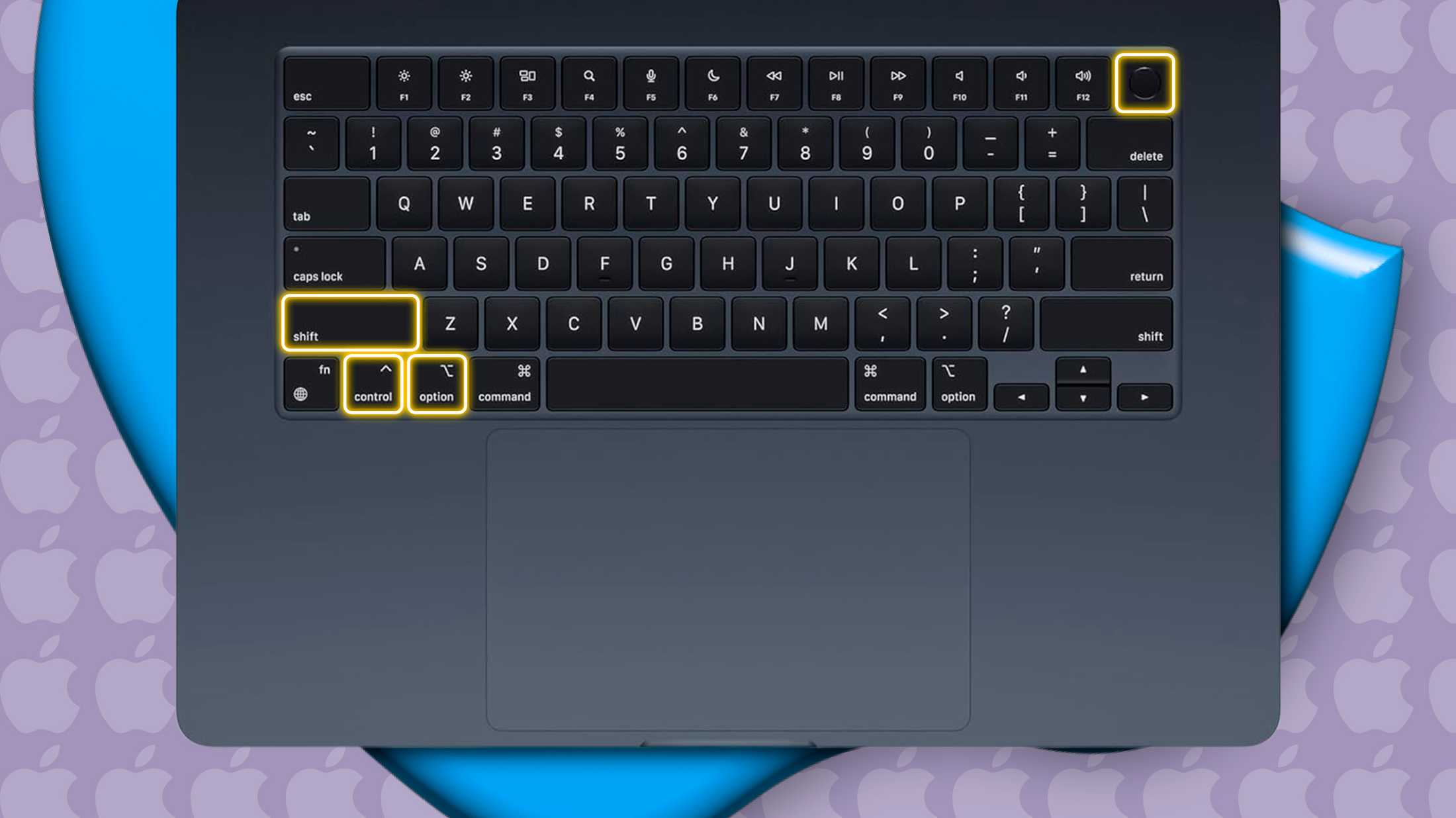
If you’re experiencing weird Mac behavior, like a computer that’s not responding properly when you press the power button or open the lid or the backlight is playing up, one solution is to reset the system management controller or SMC. It sounds technical, but it actually isn’t.
[mai mult...]I Tried using a Windows Clone as a Daily Driver
Linux can sort of run Windows apps but not without jumping through multiple hoops. Imagine an operating system that is designed from the ground up to run Windows apps natively. That’s the promise of ReactOS.
[mai mult...]How to Mirror your Mac, iPhone, or iPad Screen on your Apple TV
I switched from chrome to brave for the Privacy Features
This is how I fixed the Windows update error 0x80070643
Microsoft releases updates for Windows to add new features and fix bugs in the current version. Most updates download without problems, but some can cause errors during the download. One such error is Windows update error 0x80070643, which occurs while downloading the Windows 10 KB5034441 update.
[mai mult...]