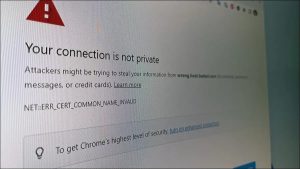The Privacy Sandbox has been in development for years, first using a technology called Federated Learning of Cohorts (FLoC for short), which was panned by privacy groups and other browser vendors. The current version is made of several different technologies, including Shared Storage (a way to store data across sites), Fenced Frames, and the Private Aggregation API for site analytics.
The most important components are the Topics API and Protected Audience API, which tells Chrome to generate a list of topics you are interested in from your browsing history, and then gives that list to the sites you visit for use in targeting ads. Even though that’s technically more privacy-preserving than third-party cookies, because the scope of the data is more limited, it’s still pretty creepy!
[mai mult...]