6 Ways to improve your Microsoft Word formatting
It has become evident over the years that many people adopt habits when formatting their Microsoft Word documents that make them structurally insecure, less adaptable, and out of line with what Word is built to do.
[mai mult...]How to optimize Windows 11 for gaming
There are many ways you could make your Windows 11 system more performant for gaming. Luckily, you don’t need to be a rocket scientist to get some of them up and running.
[mai mult...]How to prevent the Windows Key, Alt+Tab, and Sticky Keys from ruining your Gaming
Windows is designed for general computer use, not specifically for gaming. The Windows key, Alt+Tab, and other keyboard shortcuts like Sticky Keys can pull you out of full-screen games and bring you back to the desktop.
[mai mult...]How to repair a corrupted Excel File
Are you having trouble opening your important Excel file? Is Microsoft Excel asking you to verify that the file isn’t corrupted? Excel files can get corrupted for various reasons, which can prevent them from opening. But don’t lose hope; you can easily repair your corrupted Excel file.
[mai mult...]How to fix broken Packages on Linux
Broken packages in Linux are software packages that have become corrupt or damaged. You can use package managers to identify and fix broken packages and prevent issues like program malfunctions, system instability, and data loss.
[mai mult...]What to do when Windows won’t boot
You turn on your computer one day and Windows refuses to boot—what do you do? “Windows won’t boot” is a common symptom with a variety of causes, so you’ll need to perform some troubleshooting. Modern versions of Windows are better at recovering from this sort of thing. Where Windows XP might have stopped in its tracks when faced with this problem, modern versions of Windows will try to automatically run Startup Repair.
[mai mult...]How to Automatically Highlight the min and max values in Excel charts
If you have a chart in Excel and want to emphasize the highest or lowest values in a way that changes with your data, changing them to a different color is the most effective method.
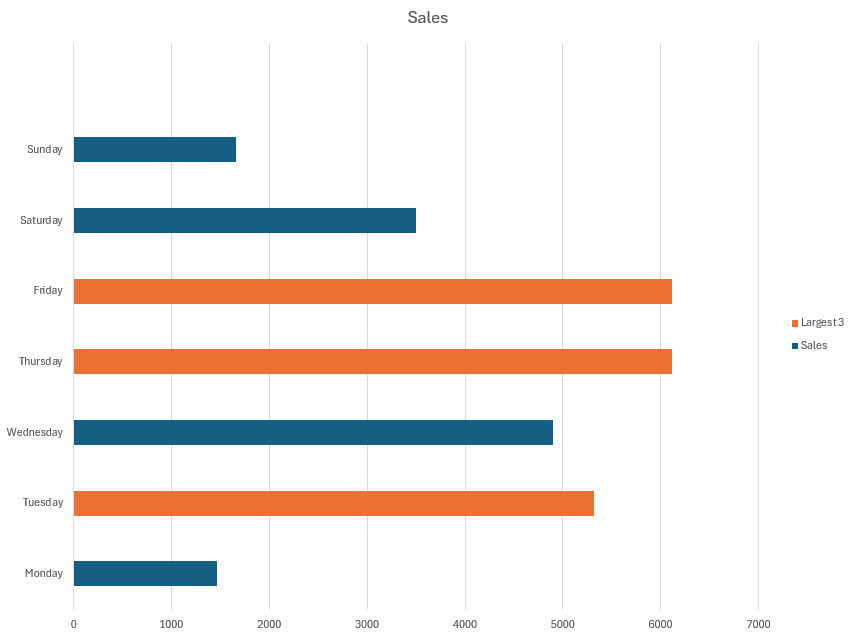
How to fix No Phone Audio on iPhone and Android
Can’t hear any sound from your phone? Problems like malfunctioning headphones, your phone using a wireless device for audio output, sound being muted within a particular app, interference from other installed apps, and more could be causing this issue.
[mai mult...]Tips to improve your search experience on Windows 11
Sometimes, it can be hard to quickly find the information you need using Search on Windows 11. But with a few tips and tricks, you can make it a breeze.
[mai mult...]