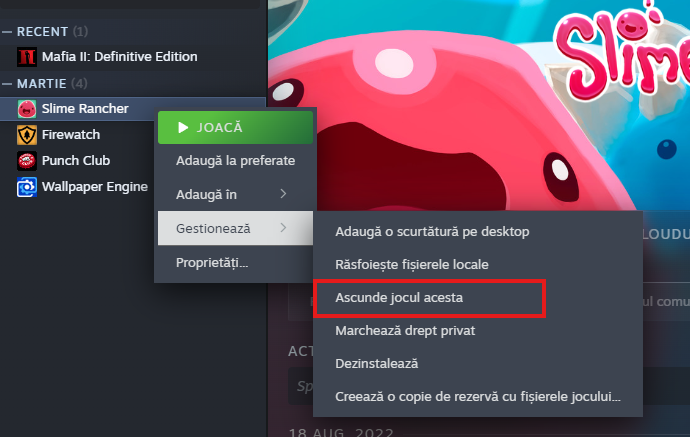How to hide a game on Steam
If you’d like to hide a game from your main Steam library, add it to your hidden game list as follows.
- Open Steam and find the game to hide
- Right-click this game and choose Manage > Hide This Game
Steam has hidden your game, and you’ll now find it in the View > Hidden Games menu.
[mai mult...]How to see hidden Games on Steam
How to enable Steam family sharing
Steam Families is a feature in Valve’s Steam game distribution client that allows you to share your personal game library (the games you have purchased from the Steam service) with friends and family.
The system is not without limitations, however. Only one device or user can access the library at one time. The account owner is always given preference, but that means if you share your account with your child, only one of you can use the library at a time.
How to disable a driver in Windows 11
Sometimes you want to test if a specific driver is causing issues (BSODs, hardware malfunctions, etc.), but you don’t want to uninstall it completely.
Solution: Temporarily disable the driver.
Switch to Dark Mode in Microsoft Excel
More and more people are activating dark mode on their devices, especially on apps like Excel that display a lot of white elements. If your eyes are sensitive to light, you spend a lot of time in Excel, or you’re working at night, switching to dark mode can help reduce your visual discomfort.
[mai mult...]Cum dezactivezi aplicațiile care pornesc automat cu Windows
Ți s-a întâmplat ca, imediat ce pornești laptopul sau PC-ul, să ți se deschidă o mulțime de aplicații automat, fără să le fi cerut tu? Acele aplicații încetinesc timpul de pornire și consumă resurse de sistem (procesor, memorie RAM), chiar dacă nu le folosești imediat.
[mai mult...]Cum vezi ce aplicații accesează camera sau microfonul în Windows 11
Probabil că v-ați întrebat, cel puțin o dată, dacă anumite aplicații vă accesează camera sau microfonul fără să știți. Într-o lume în care confidențialitatea devine din ce în ce mai importantă, este esențial să știți ce aplicații folosesc aceste resurse sensibile pe calculatorul dumneavoastră.
[mai mult...]How to run old Software in compatibility Mode on Windows 11
Compatibility mode is a Windows 11 feature that simulates older Windows versions for your programs. This allows you to run old software on your Windows 11 machine. Since the feature is built into the operating system, you don’t have to download or install anything to use it.
Note that the feature doesn’t change your apps in any way. Instead, it just offers an older Windows version environment for your apps to work in. This mode is app-specific, meaning it’s only applied to the apps you choose. Your other apps continue to work outside of this mode.
If you’re experiencing compatibility issues with your apps or games, try using compatibility mode to fix those issues. Some common problems include an app refusing to launch or displaying unsupported errors, where compatibility mode can help.
[mai mult...]How to Reset all Network Settings in Windows 11
If you’re experiencing internet problems or your PC just won’t connect to Wi-Fi, resetting the network settings can help fix the problem.
[mai mult...]