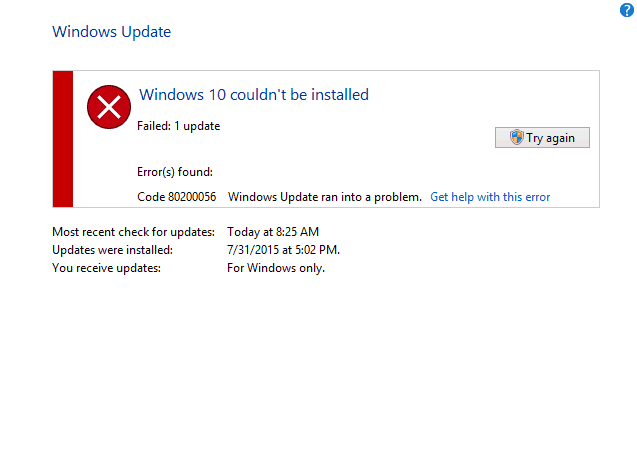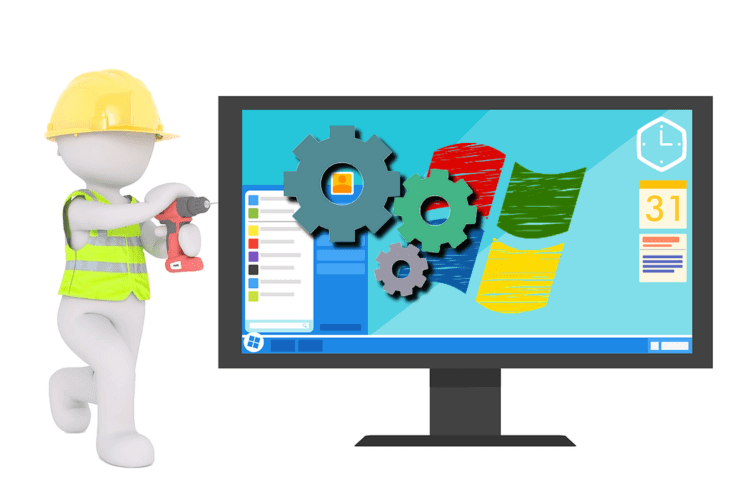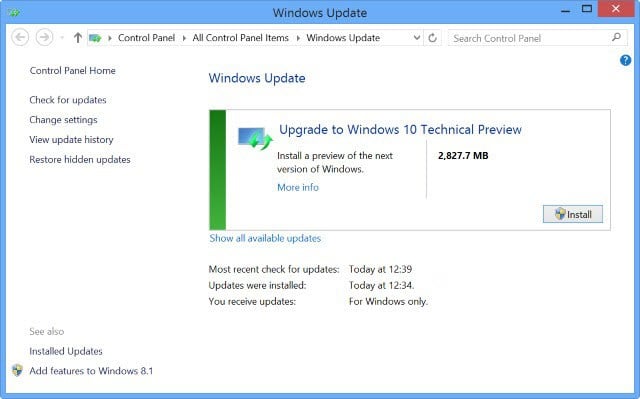Movie Maker is video-editing software that was formerly bundled with older Windows platforms as part of the Live Essentials suite. However, Microsoft stopped supporting Live Essentials in 2017. Nevertheless, some users still utilize Movie Maker to edit their videos.
Some users have stated on forums that Movie Maker stops working for them. “Windows Movie Maker has stopped working” and “Windows Movie Maker does not start” are two of the more regular WMM error messages that pop up on some users’ desktops.
The “stopped working” error message can pop up when users try to open files within the video editor. Consequently, the software crashes and closes or freezes during playback. Below are a few resolutions that might fix Windows Movie Maker’s stopped working error messages and occasional freezes.
[mai mult...]