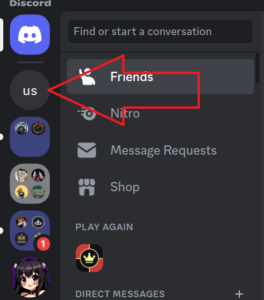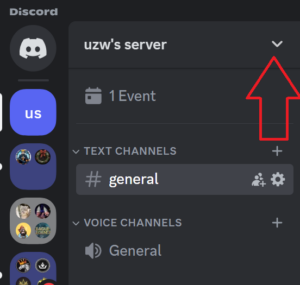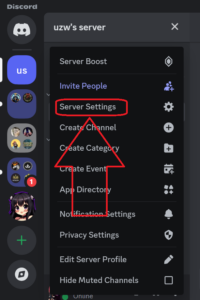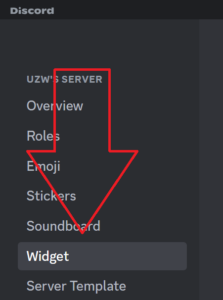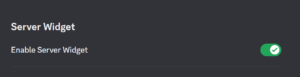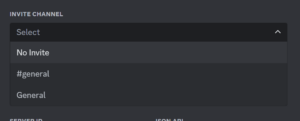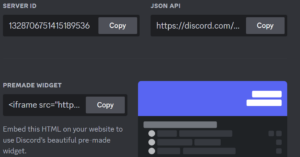Welcome Screen. It’s a feature for Community Servers designed to help new members find their way around your server by highlighting important channels. Having a Welcome Screen on your Discord server is critically important for a positive onboarding experience and the long-term health and growth of your community. It serves as the digital equivalent of a friendly greeter and an informative signpost, guiding new members effectively.
[mai mult...]How to set your Discord Server as a community on Discord Internet
Setting your Discord server as a “Community Server” unlocks a suite of powerful features designed to help you build, manage, and grow a thriving community. It’s distinct from just having a server; it signals to Discord that you’re aiming for a public or semi-public gathering space.
Requirements for Enabling Community Features:
Discord has a few essential requirements to ensure a baseline level of safety and organization for Community Servers:
- Verification Level: Your server must have its Verification Level set to at least “Medium” (members must have a verified email on their Discord account before sending messages). This helps prevent spam bots.
- Explicit Media Content Filter: You must enable the “Scan media content from all members” filter. This helps moderate potentially explicit content.
- Rules or Guidelines Channel: You need a designated channel where your server rules are clearly posted. This is crucial for new members to understand what’s allowed and what’s not.
- Community Updates/Moderators Channel: You must designate a private channel where Discord can send official announcements and updates relevant to Community Server admins and moderators.
- Compliance with Community Guidelines: Your server must adhere to Discord’s overall Community Guidelines. This ensures a safe and positive environment for all users.
How to set your custom invite Background for your Discord server and community
How to unlock Enhanced Role Styles for your Discord Server and community
Discord has recently introduced a new feature called Enhanced Role Styles that allows you to make your roles visually stand out with gradient or holographic designs. This goes beyond the traditional solid color roles.
Here’s how to add Enhanced Role Styles for your server and community:
What are Enhanced Role Styles?
- Visually Appealing: Instead of just a solid color, you can choose a gradient (two-color fade) or a holographic effect for role names in chat and member lists.
- Stand Out: This makes important roles like “Admin,” “Moderator” or special “VIP” roles more noticeable.
- Server Boost Perk: Like Server Tags, Enhanced Role Styles are an additional perk that needs to be unlocked with Server Boosts.
How to unlock a Discord Server Tag for your server and community
Discord has a specific feature called Server Tags that allows members to display a 4-character tag from your server directly on their Custom Profile. This is the closest thing to what you’re describing where “people can use my server tag on their name”.
What are Server Tags?
- A Server Tag is a custom, 4-character label paired with an icon.
- It’s displayed on a member’s Custom Profile (not directly in their username like a discriminator used to be).
- It allows members to proudly display a shared identity with your server.
- Server Tags are not unique across Discord; different servers can use the same 4-character tag, but the combination of the tag and its associated icon helps distinguish them.
How to use Instreamly sponsorships extension in OBS – 2025
Instreamly is a platform that connects streamers with brands for sponsorship opportunities. It allows you to display automated, non-intrusive sponsored content on your live streams, primarily through animated artworks that appear for a specified period. This helps streamers monetize their content and access brand collaborations they might not otherwise have.
[mai mult...]How to enable drops on Twitch as a Viewer and as a Streamer
Twitch Drops are a way for viewers to earn in-game rewards by watching participating Twitch streams.
[mai mult...]Adding emotes to a personal Twitch channel
Adding emotes to Twitch is primarily a feature for Twitch Partners and Affiliates
Key Requirements:
- Twitch Affiliate or Partner Status:
- You must be a Twitch Affiliate or Partner to upload custom emotes.
- Emote Guidelines:
- Twitch has specific guidelines for emote dimensions, file format, and content. Adhering to these is crucial for approval.
- File format: PNG.
- Sizes: Twitch requires 3 sizes of each emote: 28×28, 56×56, and 112×112 pixels.
- File size: Must be under 1MB.
- Transparent background: Required.
- Content: Must comply with Twitch’s Community Guidelines
- Twitch has specific guidelines for emote dimensions, file format, and content. Adhering to these is crucial for approval.
How to enable and set up AutoMod for a secured Discord Server
AutoMod is a valuable tool for Discord servers because it significantly enhances moderation efforts and improves the overall server experience.
-
Automated Proactive Moderation: AutoMod automates the detection and filtering of unwanted content, such as:
- Spam: Prevents spam messages from flooding channels, disrupting conversations, and annoying members.
- Hate Speech: Identifies and blocks messages containing offensive language, slurs, and discriminatory remarks, creating a more inclusive environment.
- Inappropriate Content: Filters out sexually suggestive content, links to harmful websites, and other inappropriate material.
-
Time-Saving for Moderators: By automating routine moderation tasks, AutoMod frees up moderators’ time to focus on more important issues, such as community building and member support.
-
Improved User Experience: A cleaner and safer server environment leads to a more positive and enjoyable experience for all members. Users are less likely to encounter offensive or disruptive content, fostering a more welcoming and respectful community.
-
Increased Consistency: AutoMod applies rules consistently across the server, ensuring fair treatment for all members and reducing the potential for bias in manual moderation.
-
Customizable Rules: You can tailor AutoMod’s rules to your specific server’s needs and community guidelines. This allows you to fine-tune the level of moderation and create a server environment that aligns with your desired standards.
How to set up a Discord Server Widget
How to Set Up a Discord Server Widget
-
Navigate to Server Settings:
-
Enable the Widget:
-
Customize (Optional):
-
Copy the Widget Code:
- After enabling the widget, you’ll see a box with the widget code
- Copy this code.
Where to Use the Widget Code
- Embed on Websites: Paste the code into the HTML of your website or blog
- Add to Third-Party Platforms: Some platforms (like forums or wikis) might allow you to embed HTML code.