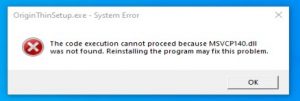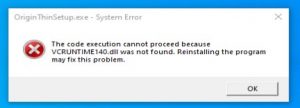Check the steps below to see how you can create rules to allow or block an IP address via the Windows Defender Firewall.
[mai mult...]How to disable proxy settings from Internet Properties
In case you get the error message “There is something wrong with the proxy server” when trying to navigate on browsers, the steps below might help you fix the issue.
[mai mult...]How to remove Trigger Start from a Service in Windows
Trigger Start means that the service can be started or stopped by operating system events. The Triggers roles are to not let the services run permanently in the background to reduce resources and battery consumption.
[mai mult...]How to make the taskbar buttons small
You want the taskbar buttons smaller and you don’t know how? In the steps below you will see how to change only the size of your taskbar buttons.
[mai mult...]How to disable full screen Start Menu (Windows 10)
Having the Start Menu open on full screen might be annoying most of the time. In the steps below, you will see how to disable the full screen for the Windows Start Menu.
[mai mult...]How to use zoom in Movavi Video Suite
Check the steps below to see how you can add zoom to your videos using Movavi Video Suite.
[mai mult...]What to do if you can’t type in the taskbar search box from Windows
If you are unable to type in the search box from your taskbar, it is possible the task for search is either disabled or missing from your Task Scheduler. In the steps below you will see how to enable it or what to do if the task is missing from your Task Scheduler.
[mai mult...]How to protect your PowerPoint presentation with password
Check the steps below to see how to protect your PowerPoint presentation with a password. Note that the document can’t be recovered if you forget the password. Keeping an unprotected copy of the document as a backup will help in case you forget the password.
[mai mult...]How to disable Recent Files feature from Office
Check the steps below to see how you can disable recent files from showing up in the Home window from Office. You need to do this separately for each Office Application (Word/PowerPoint/Publisher/Excel).
[mai mult...]How to fix MSVCP140.dll and VCRUNTIME140.dll error when trying to install Origin
If you encounter those error messages when trying to start the Origin installer, it means you are missing the Microsoft Visual C++. Check the steps below to see how you can fix the errors MSVCP140.dll and VCRUNTIME140.dll when trying to install Origin.
[mai mult...]