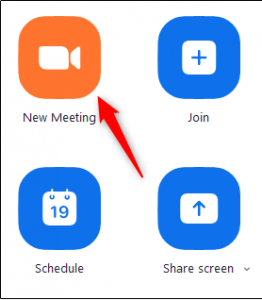Când utilizați IMAP pentru a vă conecta la contul de poștă electronică în Microsoft Outlook 2016, autentificarea nu reușește.
[mai mult...]Când calculatorul nu se oprește, ci doar i se stinge ecranul, în Windows 10
După cum știți, instalarea driverelor presupune și repornirea PC-ului, ei bine, acesta se oprea doar uneori după primirea comenzii de repornire, iar când nu se oprea nu-mi rămânea altă soluție decât să mențin apăsat butonul de pornire/oprire și să-l forțez astfel să o facă.
[mai mult...]How to Protect and Restore Your Smartphone’s Oleophobic Coating
Your smartphone and other touch devices have a layer called an “oleophobic coating.” No matter how carefully you try to protect this, it wears away over time. Fortunately, you can restore it and make the touch screen feel like new again.
What Is an Oleophobic Coating?
When you first unwrap a new smartphone, one of the most striking things is how new and shiny the screen looks. This has surprisingly little to do with the lack of scratches and more to do with the fresh coat of oleophobic treatment on it.
From the first day you start using your smartphone, that coating starts to wear away. Using a screen protector is the only way you can really protect it. And if you apply a glass screen protector, it will also probably have an oleophobic coating.
The coating not only affects how your device looks, but also how it feels. Your fingers glide across a brand-new screen with ease, and there’s little in the way of friction to slow you down. It’s also easy to clean fingerprints and grease off the screen with a wipe.
[mai mult...]Laptopul recunoaste routerul wireless, dar nu se conecteaza
Laptopul recunoaste routerul wireless, deci vede reteaua wireless, dar nu se poate conecta la aceasta sau nu poate obtine un IP de la router. Un alt laptop sau PC se poate conecta la router si functioneaza la parametri normali!
1. Driverul placii de retea wireless este corupt.
2. Probleme cu sistemul de operare.
3. Probleme cu autentificarea laptopului la router (in cazul in care reteaua este securizata)
How to Fix an Echo or Google Home That Won’t Connect to WiFi
Congratulations, you have a new Google Home or Amazon Echo device! But for some reason, even though you’re confident you have the password correct, it won’t connect to Wi-Fi. The good news is, there are easy solutions to try.
[mai mult...]Cum să configurați o întâlnire cu zoom
Când porniți Zoom, vi se vor oferi câteva opțiuni diferite. Selectați pictograma „Reuniune nouă” portocalie pentru a începe o nouă întâlnire.
[mai mult...]Resetarea PIN-ului dvs. de Windows la conectarea deja
Dacă se întâmplă să aveți acces la dispozitivul dvs. Windows, dar totuși doriți să vă resetați codul PIN, începeți prin deschiderea meniului Start și apoi faceți click pe roata Setări.
[mai mult...]Resetarea PIN-ului dvs. Windows când nu sunteți conectat
O parolă bună sau un cod PIN este dificil de fisurat, dar poate fi greu de reținut. Dacă ați uitat sau ați pierdut codul PIN de conectare la Windows, nu îl veți putea prelua, dar îl puteți modifica. Iată cum.
[mai mult...]Cum se dezactivează descărcarea și instalarea automată a driverelor prin Windows Update
În momentul scrierii instrucțiunilor pe care le aveți mai jos, îmi amintesc că Windows 10 descărca și instala în mod automat un driver NVIDIA problematic.
[mai mult...]Cum se limitează viteza de upload a unui program instalat într-un calculator cu Windows
În timp ce încărcam ceva pe FTP-ului unui client am observat că viteza de upload este cu mult sub cea avută de obicei. Vinovat era clientul Google Drive, care încărca de zor cel mai recent backup al serverului local utilizat pentru teste, așa că l-am închis și i-am limitat upload-ul la doar 2 MB/s, ca să nu mai am surprize pe viitor.
Limitarea vitezei de upload n-am făcut-o, după cum probabil v-ați fi așteptat, nici din interfața clientului și nici cu ajutorul NetBalancer, ci din Windows, prin metoda descrisă în continuare.
[mai mult...]