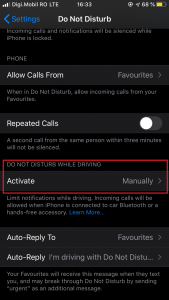You can do this in Apple Maps with your iPhone by using the new “Share ETA option.” The person the you share ETA with, will receive a message with the exact time that you will reach your destination.
[mai mult...]Connect to a specific Wi-Fi network by pressing it in Control Center
Control Center is where you go to access things like the display brightness, Bluetooth, Wi-Fi networks and more. But now you can long press in it to get even more options, like connecting to a specific Wi-Fi network instead of just the default connection. Here’s how to use it:
[mai mult...]How to silence unknown callers on iPhone
You can fight spam by automatically sending unknown numbers right to voicemail. You just want to make sure you have numbers for important places, like your doctor’s office or child’s school, saved to your address book so that you don’t miss them. Once you have, just do this to send all unknown numbers to voicemail.
[mai mult...]Cum sa dezactivezi sticarele Animoji si Memoji pe iPhone
Pentru a putea dezactiva sticarele Memoji si Animoji este necesara iOS 13.4. Daca aveti o varianta mai veche a sistemului de prezentare, butonul nu va fi disponibil.
[mai mult...]How to Hide your private photos on iPhone
We all hand our phones over to friends when we want to share photos or videos. But what if your collection includes sensitive images you’d rather not show anyone else? Luckily, the iPhone makes it easy to hide your most personal pictures from view.
[mai mult...]Do Not Disturb(DnD) While Driving on iPhone
Do Not Disturb has some variant modes, such as Do Not Disturb During Bedtime in the iOS 12 update. But the most famous is the version introduced in iOS 11 to reduce distractions when driving. It blocks incoming notifications (but you can set an automated reply for selected contacts only along the lines of “I’m driving right now, will get back to you in a bit”) and blocks phone calls too, unless you’ve got a hands-free kit.
- Go to Settings > Do Not Disturb and then, under Do Not Disturb While Driving, tap Activate.
You’ll see there are three settings: Automatically (which attempts to work out when you’re driving by your motion, and which we wouldn’t recommend, given how many times we’ve seen this activate on trains), When Connected to Car Bluetooth, and Manually. Choose whichever option suits you.
[mai mult...]Set up Do Not Disturb mode on iPhone
Are you using the Do Not Disturb feature? It’s perfect for insulating you from distractions where you’re trying to work, or get some sleep.
[mai mult...]Shake to undo on iPhone
This one can be a little awkward at times but it can be a bit of a life saver.
[mai mult...]Maximise battery life on iPhone
Speaking of improving out more battery life, you can check your battery usage on your iOS device to see if your own behaviour could improve things.
[mai mult...]Cum sa opresti anumite aplicatii din a folosi date mobile pe iPhone
Daca ai intampinat probleme cu aplicatiile care folosesc mult prea mult trafic de date mobile sau unele jocuri care ruleaza reclame la fiecare 5 minute, poti dezactiva datele mobile pentru aplicatia respectiva.
[mai mult...]