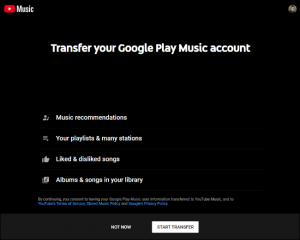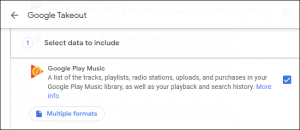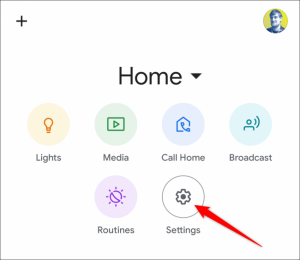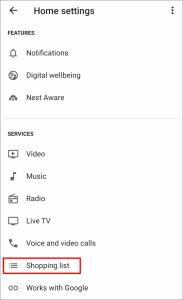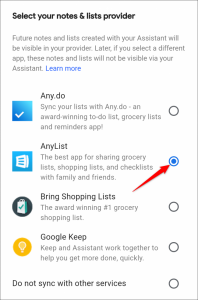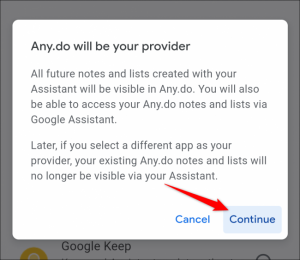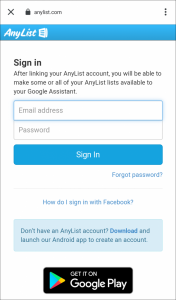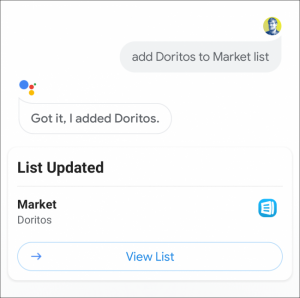Troubleshooting Basic Headset Problems in PlayStation VR
Don’t panic if everything doesn’t power on after your initial setup. Most owners add both the PlayStation VR and the PlayStation Camera required by the VR at the same time. These are actually two different accessories being added to the PlayStation, so it is no wonder it doesn’t always go smoothly.
[mai mult...]