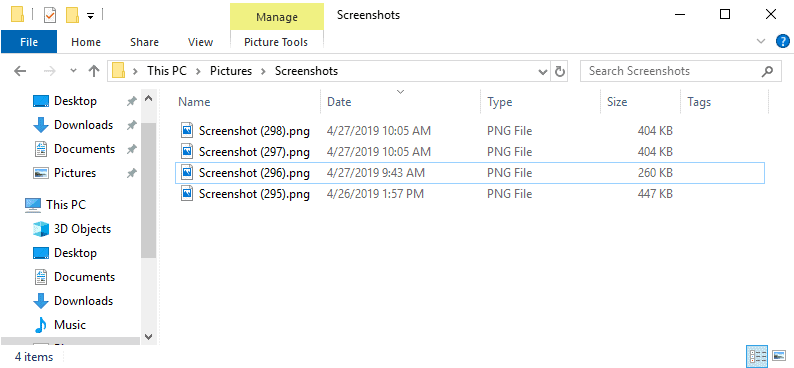What Is SoundCloud Desktop?
SoundCloud is one of the most-popular places online for musicians to upload their creations, share them with the world, and build a following. The service is also fairly popular with podcast creators and listeners.
Users can stream music tracks or podcast episodes via the SoundCloud website in any web browser on a computer, smartphone, or tablet or via one of its official apps. Those who pay for the premium monthly SoundCloud Go or SoundCloud Go+ memberships can also download files for offline listening when using the SoundCloud apps.
SoundCloud has released an app call SoundCloud Desktop app, however, someone talking about SoundCloud Desktop could be referring to a number of different things on different devices.