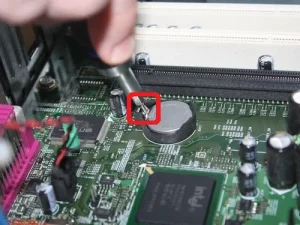What is a Heatsink, and how does it work?
Beneath their unassuming metal surface lies a surprising amount of complexity.
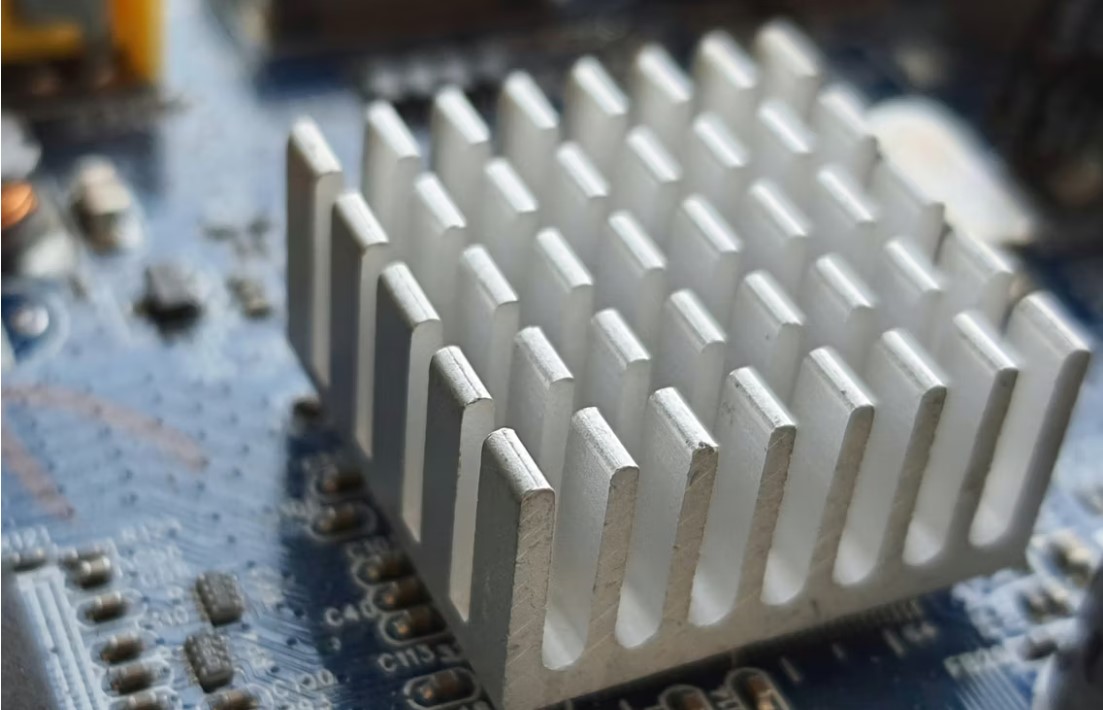
- Heatsinks are essential parts of your computer’s cooling. They remove heat away from critical components to increase their lifespan, performance, and stability.
- Heatsinks come in various shapes and sizes, with fin heatsinks being the most common type. They’re often accompanied by a fan for improved cooling.
- Factors such as size, material, heat pipes, fans, thermal interface material, mounting pressure, and ambient temperature affect the effectiveness of a heatsink.