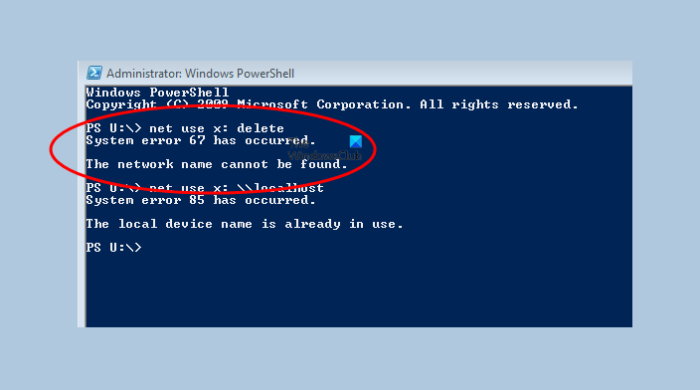Fixați EVENT TRACING FATAL ERROR Blue screen pe Windows 11/10
Evenimentul de eroare de eroare Fatal Bug are o valoare de 0x0000011d. Ce este subsistemul de urmărire a evenimentului? Subsistemul de urmărire a evenimentului pentru Windows (ETW) este un instrument puternic pentru (în principal pentru dezvoltatori și administratori) de testare și diagnosticare a performanțelor.
Timpul evenimentului
ID-ul procesului în care are loc evenimentul
ID-ul firului în care are loc evenimentul
Modul de utilizare a timpului CPU
Timpul CPU al kernel-modei
Care este evenimentul care trasează eroarea fatală?