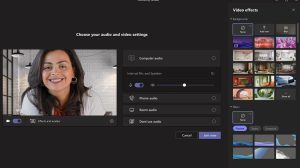Microsoft Teams Just Added a Great Google Meet Feature
Google Meet has many features for making your calls more fun and engaging. And Microsoft has definitely been noticing that. As the company’s own Teams app has started to catch steam, it’s now taking a page from its Google counterpart in an effort to make calls more fun: dynamic backgrounds.
Now, Microsoft Teams is giving you the ability to personalize calls by letting you set an animated background. You can set a static or animated background as the background of your call by going into Effects and Avatars and selecting the one you’d like to use. However, while you can upload any image as a static background, animated backgrounds are limited to options provided by Teams.
Google Meet has had this feature for some time, and it’s actually become a fairly common sight across work calls and, in general, any kind of Meet call. It adds a little fun without being obnoxious to what would otherwise be a boring, overly serious call.
This feature is now rolling out to the Teams public preview on Windows and macOS, and should eventually land for all users as well.
[mai mult...]