Situatie
Vrem sa dezactivam functia FastBoot.
Solutie
Pasi de urmat
Apare urmatoarea fereastra, selectam cu click stanga Change Settings that are curerently unavailable
Apare urmatoarea fereastra unde trebuie sa debifam Turn on fast startup (recommanded)
Click stanga pe Save changes.


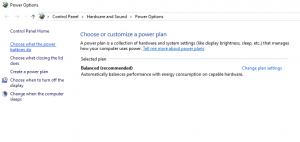
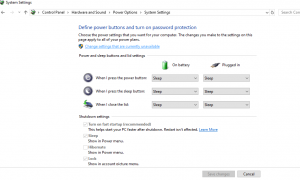

Leave A Comment?