Situatie
The first thing many Fitbit users like to do after setting up a new Versa or Versa 2 smartwatch is change the watch face to match their style. You can do this from the Fitbit app on your smartphone.
Solutie
Open the Fitbit app on your smartphone and tap the Account icon in the upper left corner then choose your Versa from the Devices list.
Tap Clock Faces > All Clocks.
- Choose a clock face from those available and tap Select on the information page.
- You’ll find that there are plenty of clock face options to choose from. Some are free, and some require payment. Usually, a designer will let you ‘try on’ a clock face for about 2 hours and then charge you if you’re still using it.
- Grant the appropriate permissions and tap Install. Once the clock face is downloaded, it will automatically be applied to your watch. It could take a few minutes for the watch to sync with the app.
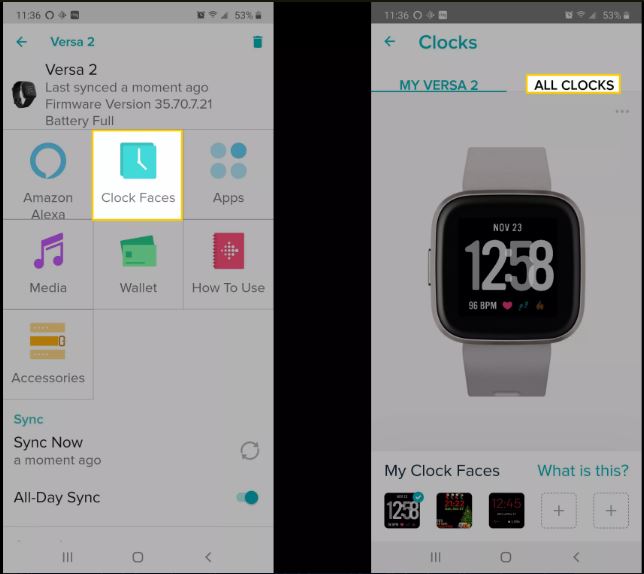
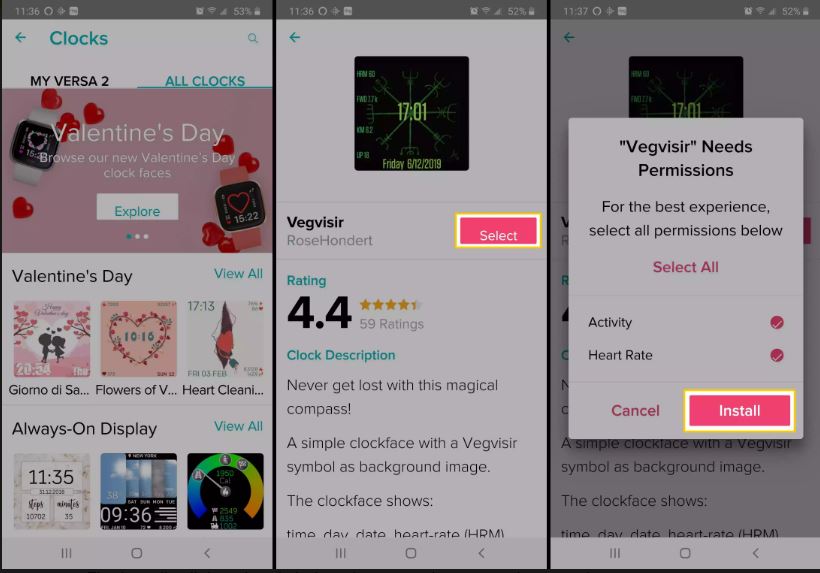

Leave A Comment?