Situatie
If you’re spending a lot of your time taking phone calls while using your pc, you may often feel the need of an way that will allow you to do this without using your phone.
One application that allows you to do this is Remote Phone Call Trial.
1st thing you need to do is to install Remote Phone Call Trial from your Play Store. This is a 15 days trial version, but there is also a full version called Remote Phone Call which needs to be purchased.
After the installation is complete, tap on Install client software at the top of the screen, scroll down at Setup Transfer and choose one of the two methods for downloading the app on your computer.
After installing and running the application on your pc, click on the Settings button at the top right corner of the window(Wrench Button), click on the + button under wi-fi and enter your phone IP address which can be found on your phone at the previous step.

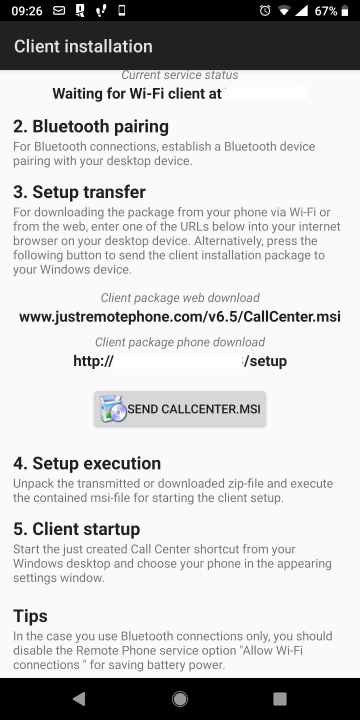
Leave A Comment?