Situatie
Solutie
1.iPhone 8, iPhone X, and Higher – First, press and release the “Volume Up” button. Then, press and release the “Volume Down” button. Finally, press and hold the “Side” button until you see the Apple logo appear on the screen. It can take up to 30 seconds for the logo to show up.
2. iPhone 7 and iPhone 7 Plus – You can force restart both phones by pressing and holding the “Volume Down” and the “Side” button together. Continue holding until you see the Apple logo.
3. iPads without the Home Button – First, press and release the “Volume Up” button, press and release the “Volume Down” button, and then press and hold the “Top” button until you see the Apple logo appear.
4. iPads with a Home Button – Press and hold both the “Home” button and the “Top” button (also known as the Power or the Sleep/Wake button) at the same time until you see the Apple logo on the screen.
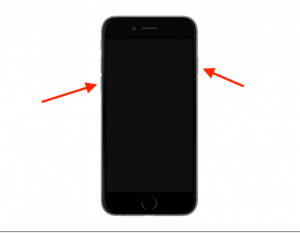



Leave A Comment?