Situatie
Microsoft Word on Windows gives you an option to automatically change common fractions to their symbols.
Solutie
Open Word and select File > Options. Choose “Proofing” on the left and click “AutoCorrect Options” on the right.
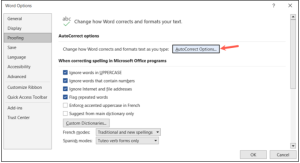
Select the AutoFormat As You Type tab and check the box for Fractions With Fraction Character.
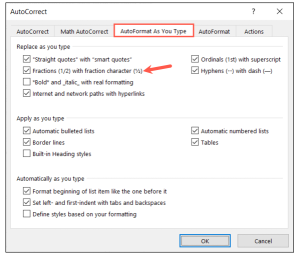
place your cursor where you want the fraction in your Word document and go to the Insert tab. Open the Symbols drop-down menu and select More Symbols.
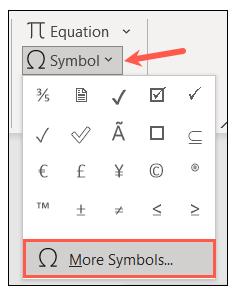
In the Symbol window, go to the Symbols tab and pick Number Forms in the Subset drop-down list. You’ll then see several uncommon fractions in the section beneath.
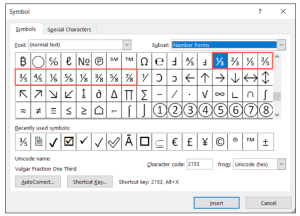
Double-click the fraction or select it and click Insert to place it in your document. Click Close to close the Symbol window when you finish.

Leave A Comment?