Situatie
If you want to send iMessage effects here is how you can do it.
Solutie
First, open your Messages app. Press and hold the blue arrow that shows up when you draft an iMessage.

There are two types of Message effects you can send with an iMessage: bubble effects and full-screen effects. Bubble effects alter the blue bubble that your iMessage is sent in while full-screen effects take up your entire iPhone screen.
You’ll see a screen pop up with four different “bubble” effects that you can send with your iMessage.

To see the other type of animation you can send, tap the icon labeled “Screen” at the top of the screen.
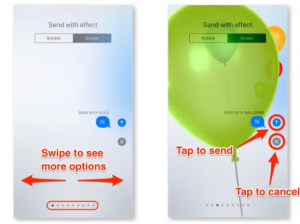

Leave A Comment?