Situatie
Blood Pressure is measured when a heart pumps blood into the large blood vessels of the human circulatory system. Then the blood moves throughout the body that puts pressure on the vessel walls which is said to be the blood pressure level.
Solutie
To use a blood pressure monitor on Galaxy Watch 4, first of all, you have to calibrate the watch with an upper-arm cuff-based blood pressure monitor. Follow the steps mentioned below to calibrate it:
1. Open Samsung Health Monitor on your phone and click on Calibrate the watch.
2. Click on Next to skip the overview part.
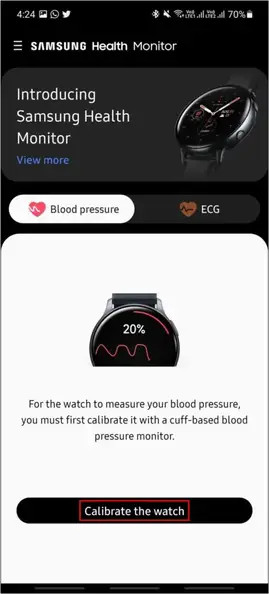
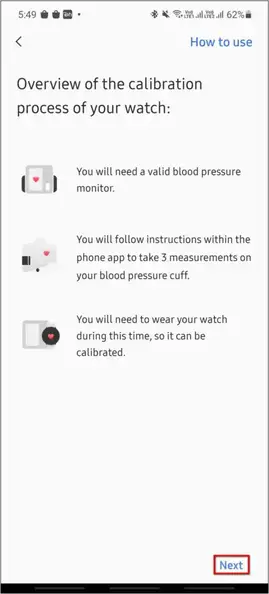

3. Click on Get Started and make sure to wear the watch on your wrist and cuff-based blood pressure monitor on the arm opposite to your watch.

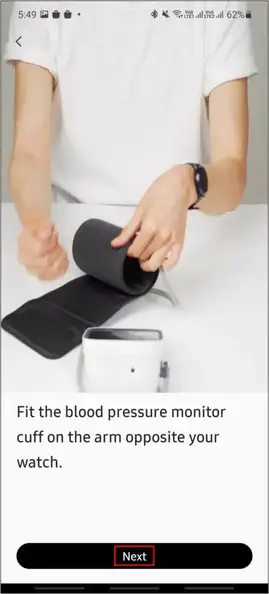

4. Start the blood pressure monitor now and wait for 10 seconds after which, the watch will start measuring your blood pressure.

5. Click on Yes, enter now. Then, enter the systolic and diastolic values that are shown on the blood pressure monitor.
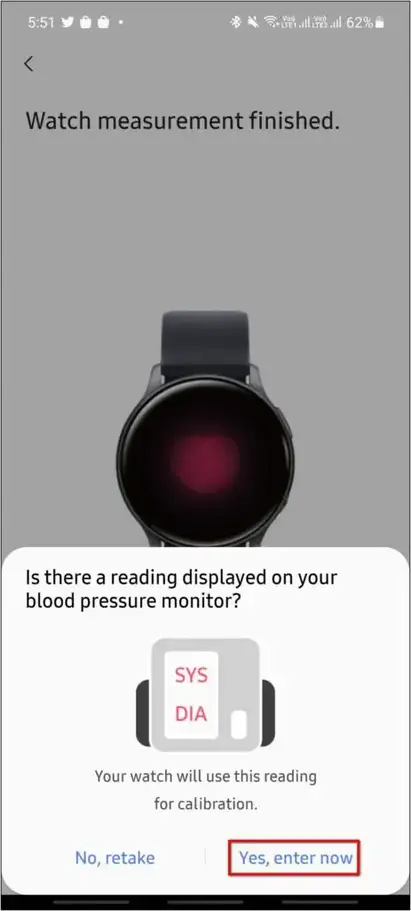
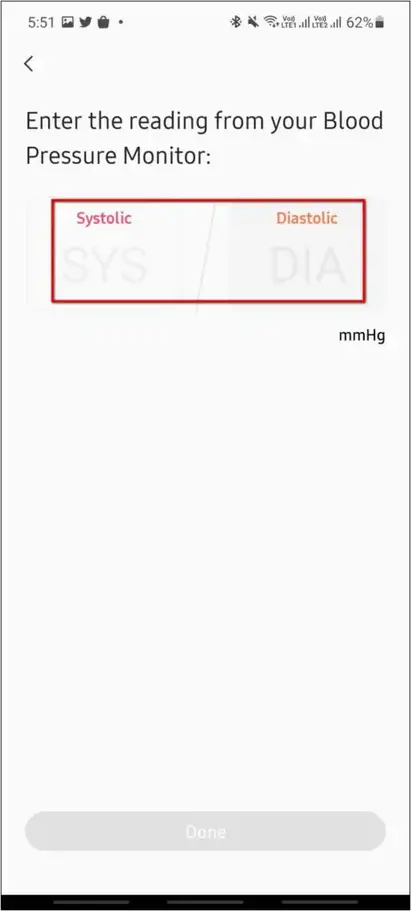
6. Do this measurement two more times as directed by the app. Once calibration is done, click the OK button.
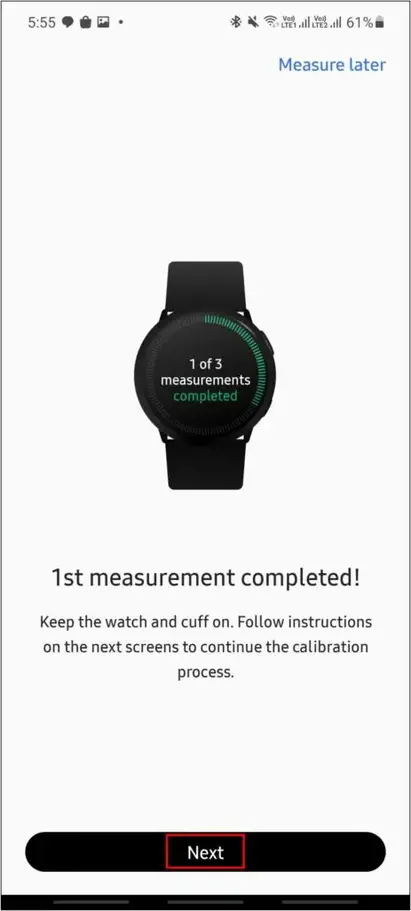
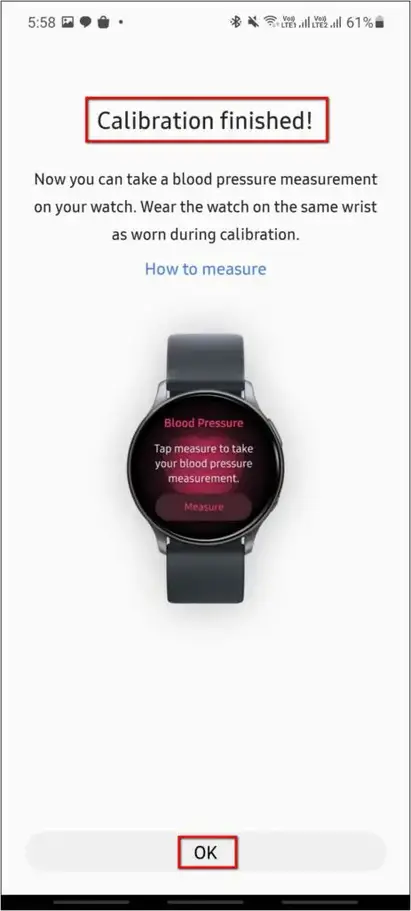
After calibration is finished, you can now measure your blood pressure directly through the watch in the Samsung Health Monitor app. Here are the steps to use blood pressure on Galaxy Watch 4:
1. Open the Samsung Health Monitor app on your watch and select Blood Pressure.
2. Click on Measure and accept the warning.

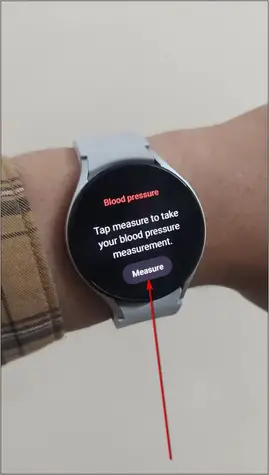

3. It will measure your blood pressure and show the readings. You can also check your readings in the Samsung Health Monitor app on your phone.

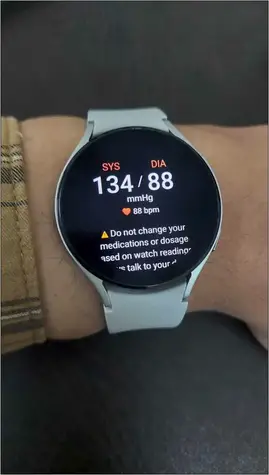
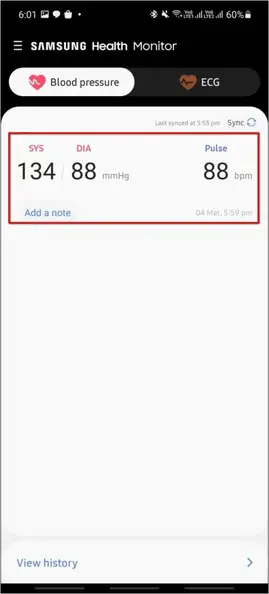
You are required to calibrate the Galaxy Watch 4 with a digital blood pressure machine at least every four weeks.

Leave A Comment?