Situatie
Avem eroarea: The password notification DLL “C:Program FilesTrueKeyMcAfeeTrueKeyPasswordFilter” failed to load with error 126. Please verify that the notification DLL path defined in the registry, HKLMSystemCurrentControlSetControlLsaNotification Packages, refers to a correct and absolute path (<drive>:<path><filename>.<ext>) and not a relative or invalid path. If the DLL path is correct, please validate that any supporting files are located in the same directory, and that the system account has read access to both the DLL path and any supporting files. Contact the provider of the notification DLL for additional support. Further details can be found on the web at http://go.microsoft.com/fwlink/LinkId=245898.
Simptome
Ne confruntam cu acesta eroare atunci cand se creaza un conflict intre TrueKeyMcAfeeTrueKeyPasswordFilter si True Key by Intel Security, cel din urma fiind instalat de cele mai multe ori odata cu AdobeFlashPlayer si in acest fel devenid duplicat la TrueKeyMcAfee, ceea ce va face programul sa functioneze cu anomalii.
Pentru a elimina conflictul, va trebuii sa dezinstalam True Key by Intel Security prin urmatoarea metoda :
Solutie
-Deschidem Run si scriem services.msc pentru a deschide Service manager
-Identificam serviciul “Service Installer Wrapper TrueKey”
-Click dreapta pe serviciu si apoi stop, exemplu:
-In continuare navigam C:Program FilesTrueKey unde gasim fisierul “TrueKey.InstallerService.exe” pe care il vom sterge.
-Dupa efectuarea acestor opreatiuni este recomandat un restart al sistemului.


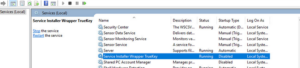
Leave A Comment?