Situatie
Nu se mai pot deschide atasamentele in Outlook si se primeste acest mesaj de eroare:”Your Digital Id Name Cannot Be Found by The Underlying Security”
Solutie
1. Intrati in Internet Explorer
2. Mergeti pe Tools
3. Internet Options
4. Content
5. Certificates
6. Personal
7. Advanced
8. Selectati: client authentication și Secure e-mail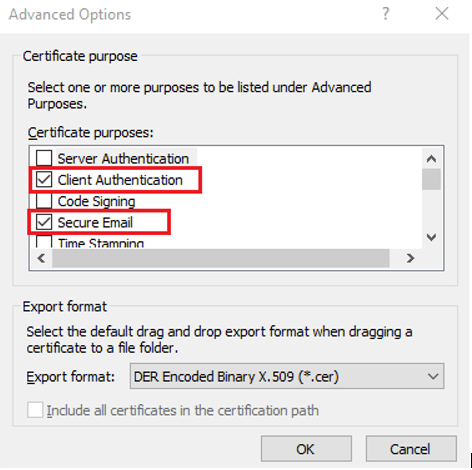
9. Apăsați OK, Închideți toate ferestrele.
10. Relansați Outlook și încercați să accesați atașamentul.



Leave A Comment?