Situatie
Atunci cand doriti sa deschideti un fisier de tip Office primiti un mesaj de eroare.
Simptome
Mesaje de eroare:
In Excel: “The file is corrupt and cannot be opened”;
In Word: “Word experienced an error trying to open the file”;
In PowerPoint: “PowerPoint found a problem with content in X.ppt. PowerPoint can attempt to repair the presentation”.
Solutie
Pasi de urmat
Start -> tastati dcomcnfg in caseta de cautare programe, apoi click dreapta pe dcomcnfg.exe -> Run as administrator pentru a deschide consola de windows Component Services:
Din aceasta consola trebuie sa extindeti Components Services -> Computers -> My Computer, apoi faceţi click dreapta pe My Computer -> Properties.
Deschideti tab-ul “Default Properties” si setati urmatoarele valori:
Default Authentication Level: Connect
Default Impersonation Level: Identify
La final apasati Ok.

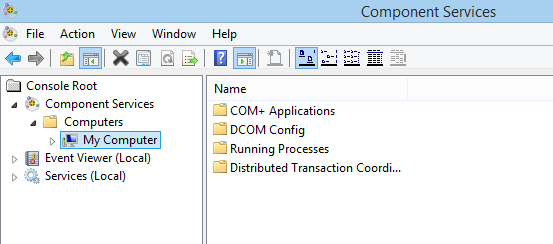
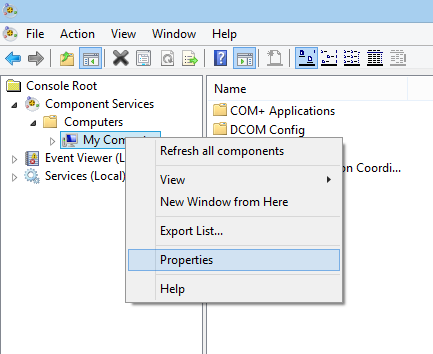

Leave A Comment?