Situatie
Runtime Broker is a Windows process that runs automatically in the background and manages permissions for Microsoft Store Apps. Sometimes, Runtime Broker encounters an issue, causing high CPU usage and making the computer run slowly.
Solutie
Pasi de urmat
To open the windows settings, press the Windows button and the I letter.
Scroll down and click “Notifications & actions”. Uncheck “Get tips, tricks and suggestions as you use Windows”
Scroll down and select “Backgrounds apps”. Turn off all the applications that you don’t use frequently.

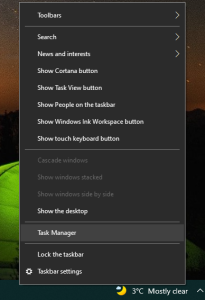

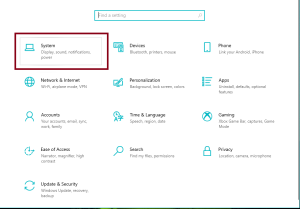
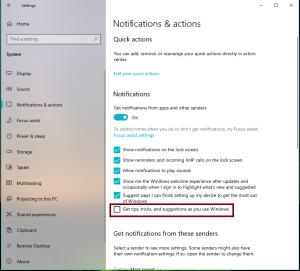

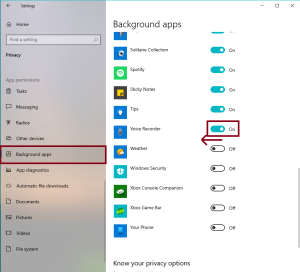
Leave A Comment?