Situatie
Incerci sa instalezi Windows pe o placa de baza cu bios UEFI. Primesti mesajul
Windows cannot be installed on this disk. The selected disk has an MBR partition table. On EFI systems, Windows can only
Solutie
Pasi de urmat
Pentru a putea instala Windows pe un sistem care are o placa de baza are bios EFI trebuie sa faceti urmatoarele:
Dezactivati temporar din bios EFI Boot Sources.
Porniti calculatorul, intrati in Bios si navigati la Storage > Boot Order si dezactivati EFI Boot Sources.
Alege File > Save Changes > Exit
Instaleaza acum Windows-ul. Dupa terminarea instalarea Windows-ului restartam sistemul si intram in Bios si reactivam optiunea EFI Boot Sources la Storage > Boot Order.
Alege File > Save Changes > Exit.
Acum ar trebui sa functioneze corect.

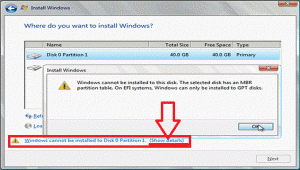
Leave A Comment?