Situatie
Solutie
1. Right click or press and hold on an empty area on your desktop, and click/tap on New and Shortcut.
2. Copy and paste the location below you want to use into the location area, and click/tap on Next.
%windir%\explorer.exe shell:Appsfolder\Microsoft.MicrosoftEdge_8wekyb3d8bbwe!MicrosoftEdge
3. Type Microsoft Edge for the name, and click/tap on the Finish button
4. Right click or press and hold on the new Microsoft Edge shortcut, and click/tap on Properties.
5. Click/tap on the Shortcut tab, and click/tap on the Change Icon button.
6. In the line under “Look for icons in this file”, copy and paste the location below, and press Enter.
%windir%\SystemApps\Microsoft.MicrosoftEdge_8wekyb3d8bbwe\MicrosoftEdge.exe
7. Select the icon highlighted in blue above, and click/tap on OK.
8. Click/tap on OK

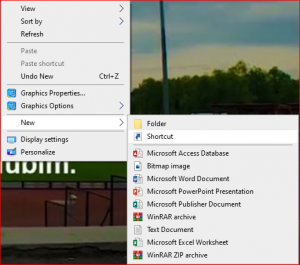
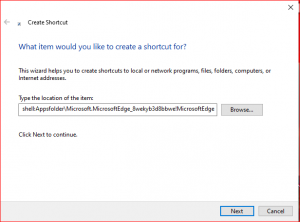
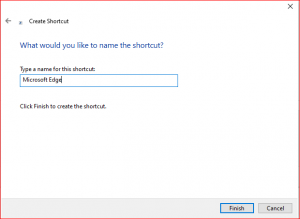
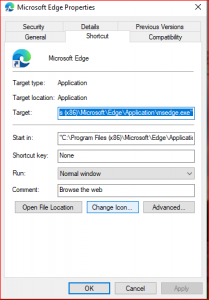
Leave A Comment?