Situatie
We want an application to run automatically when we open the computer running Windows 10
Solutie
- First we look for the application we want to start automatically. We do this by looking for the application in the Start menu.
- When we find the application we Right Click on it, then go to More and then select Open file location.
If there isn’t an option for Open file location, it means the app can’t run at startup.
3.After we have opened the location of the file we will have to go to the Startup folder.
Press the Windows logo key + R to open the Run console. In the open console we will write the shell: startup command and then we press Ok.
And then it will open the Startup folder.
4.And now we will Copy the Shortcut from the location of the file and Paste it in the Startup Folder.

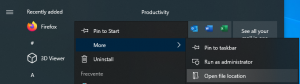
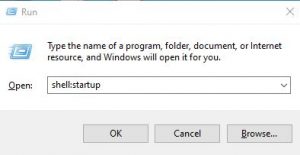


Leave A Comment?