Situatie
Windows 10 comes with a weather app allowing you to see the past, present, and future weather and forecasts. You can change from Fahrenheit or Celsius easily. Here’s how.
Solutie
There are three ways to change from Fahrenheit or Celsius, depending on your preference or needs.
Open the Weather app by clicking on Start > Weather.
1: Click on the F or C next to the current temperature to choose Fahrenheit or Celsius.
2: Press Alt + Enter to switch between Fahrenheit or Celsius.
3.Click the Settings gear in the lower-left corner. Look for Show temperature in to choose Fahrenheit or Celsius.


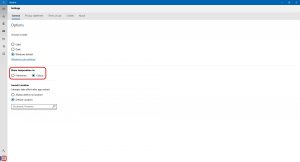
Leave A Comment?