Situatie
Windows was unable to complete the format is an error prompt displayed by Windows operating system which informs that external data storage device, such as SD Card, USB flash drive or hard drive failed to format. The Microsoft prompt hardly gives any insights on what caused the issue, and sometimes says F:\ drive is not accessible. This typically happenss after inserting the drive to computer and trying to open it.
Solutie
Pasi de urmat
- Update SD Card Reader or USB Drivers
- Press Windows key + R to launch run prompt. Type devmgmt.msc and press OK.
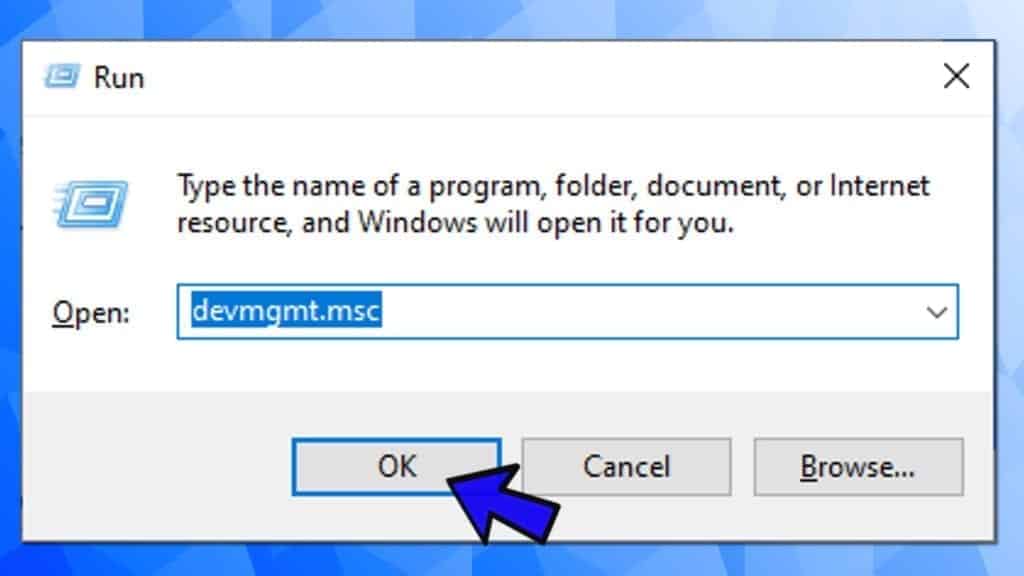
- In Device manager, expand Disk drives, SD Host adapters or Universal Serial Bus controller sections, right-click the corresponding entries and choose Update driver.
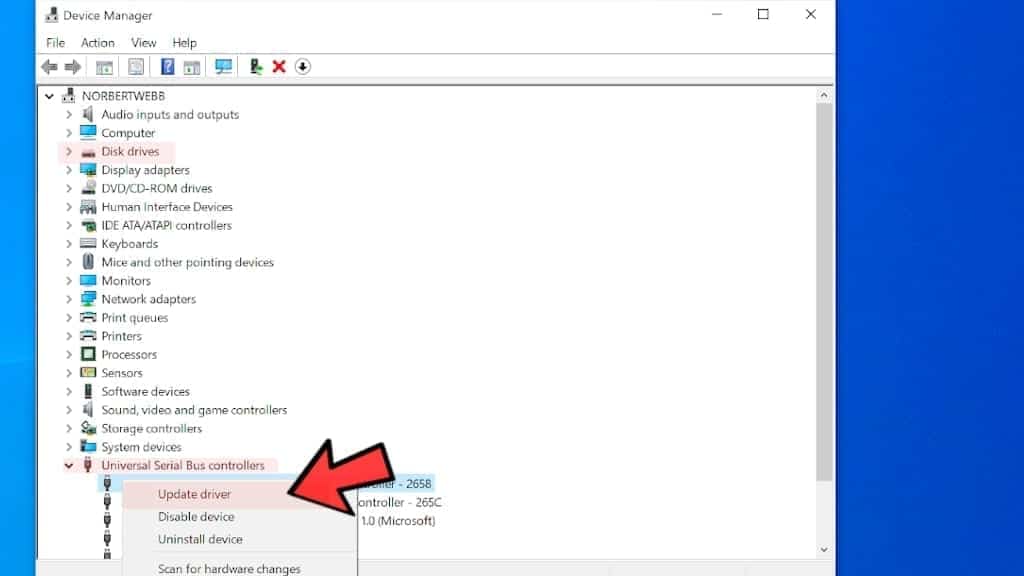
In the next window, click Search automatically for drivers. Follow the given recommendations and install the updated components as suggested.
- Use Windows 10 Troubleshooter
- Search Windows for Control Panel and open it.
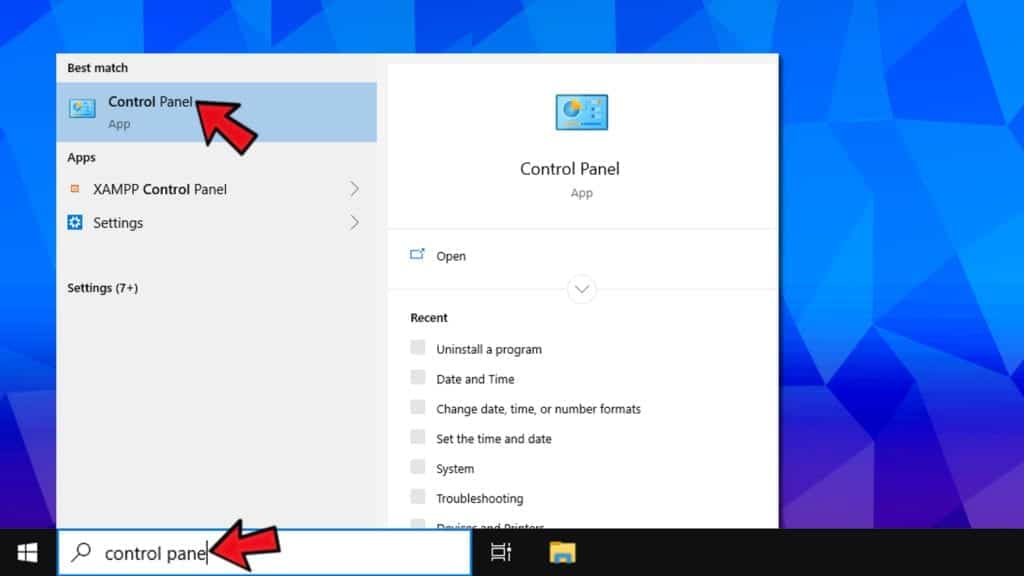
Go to Hardware and Sound > Devices and printers.
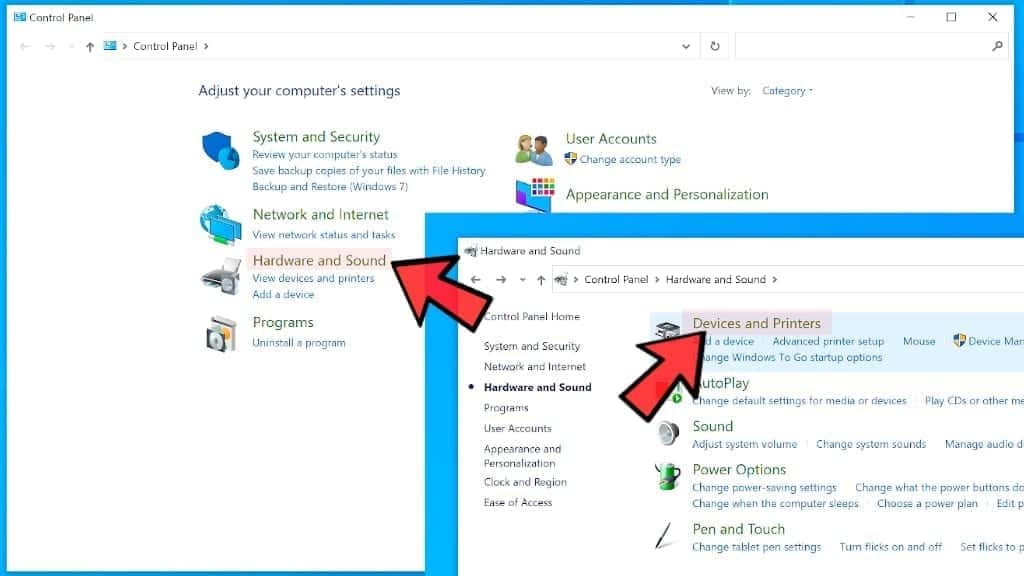
Here, find your SD card, USB or hard drive and right-click on it, then select Troubleshoot.
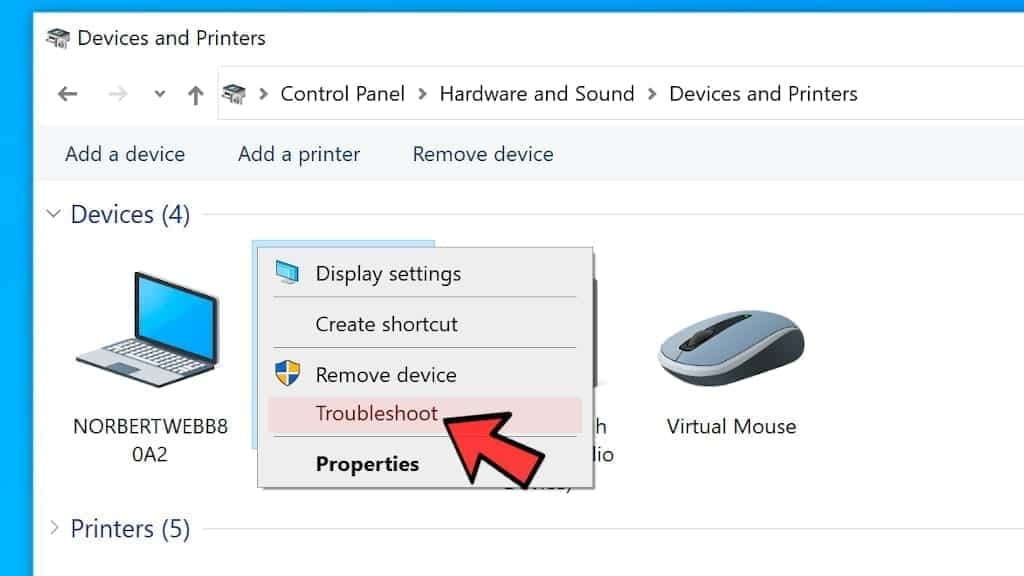
Windows will give you suggestions on what to do. Click Apply this fix, when prompted.
- Check file system to fix Windows was unable to complete the format
- Open File Explorer and go to My Computer or This PC. Locate your storage device, right-click and choose Properties.
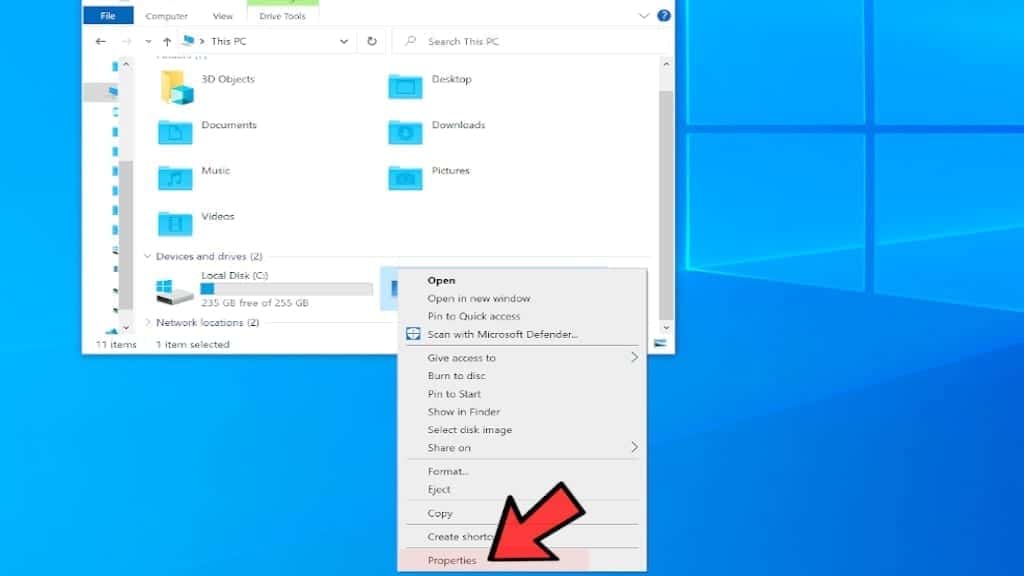
- Go to Tools tab, then click Check button. Ignore the “You don’t need to scan this drive” notification and proceed by clicking Scan and repair drive.
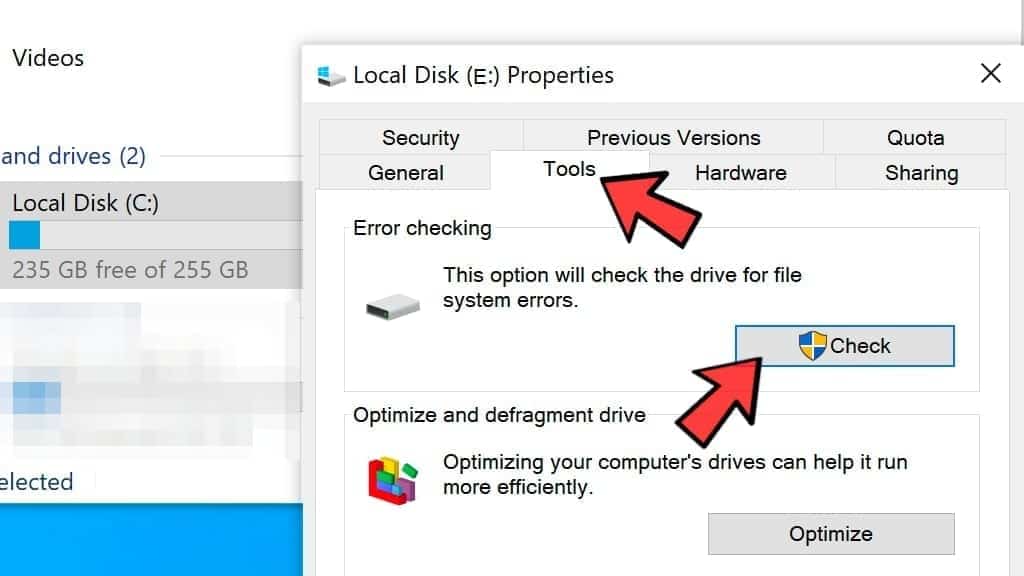

Leave A Comment?