Situatie
We want to enable Group Policy Editor in Windows 10 Home since we need the Script that does this.
Solutie
1.Open Start and write Notepad
2. We open Notepad
3. In the open Notepad file we will write this command
@echo off
pushd “%~dp0”
dir /b %SystemRoot%\servicing\Packages\Microsoft-Windows-GroupPolicy-ClientExtensions-Package~3*.mum >List.txt
dir /b %SystemRoot%\servicing\Packages\Microsoft-Windows-GroupPolicy-ClientTools-Package~3*.mum >>List.txt
for /f %%i in (‘findstr /i . List.txt 2^>nul’) do dism /online /norestart /add-package:”%SystemRoot%\servicing\Packages\%%i”
pause
4. We click on the File menu
5. We will select the Save as option
6. At File name we will write gpedit-enabler.bat and at Save as Type we will select All Files
7. And now we will click Save and the Script is created.

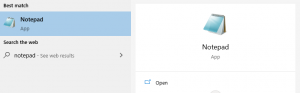
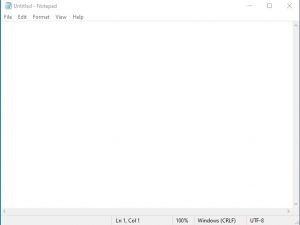
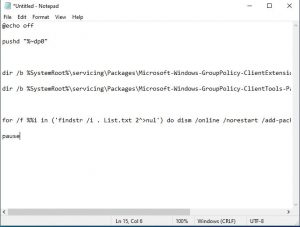
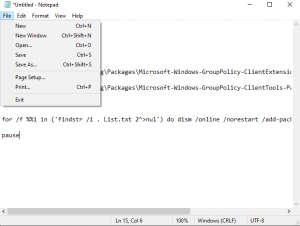

Leave A Comment?