Situatie
What to Know
Announce Messages on iPhone or Apple Watch will allow Siri to read your incoming text messages aloud to you. The Announce Messages feature only works when you’re wearing compatible headphones and when your device is locked. To turn off Announce Messages permanently, go to Settings > Control Center and tap the – (Minus) next to Announce Messages with Siri.
Solutie
If you’re using your Apple Watch and don’t have your phone nearby, you can use it to prevent Siri from reading your texts aloud, as well. It works very similarly to disabling Announce Messages with Siri from the Control Center on iPhone.
- On your Apple Watch, swipe up from the bottom to open the watch’s Control Center.
- Scroll to the bottom and tap the Announce Messages icon (it’s the same icon you’ll find on iOS). This turns the Announce Messages feature off until you enable it again.
Alternatively, you can tap and hold the Announce Messages icon to open a menu of options where you can choose.
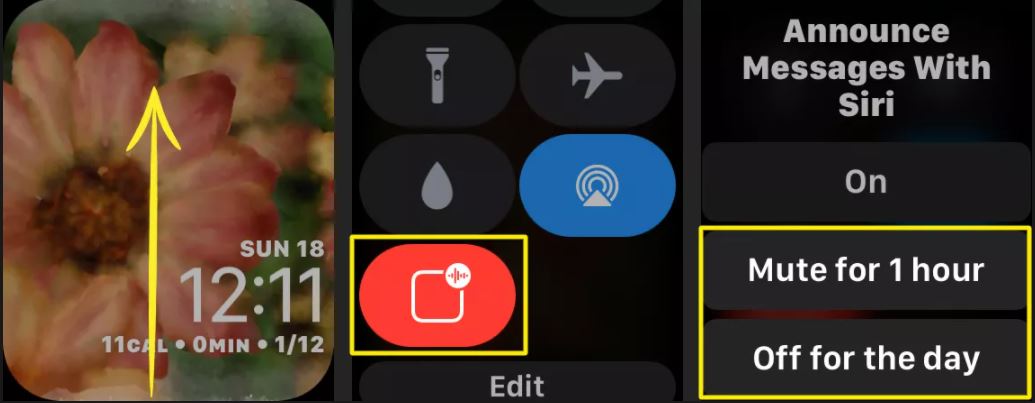

Leave A Comment?