Situatie
With the iTunes equalizer, you can fine-tune certain frequencies of the sound spectrum.
Solutie
- In the iTunes application on your PC, select View> Show equalizer.
2.We can select a preconfigured option from the pop-up menu
3. We can pull the frequency sliders (also known as faders) up or down to increase or decrease the volume of a frequency (in decibels).
4. To save the configuration we will select from the Pop-up menu Make Preset.
5. And now we will give a name to the created configuration.

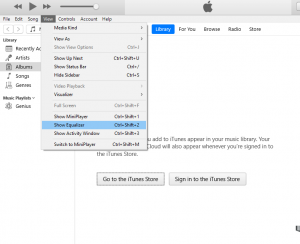
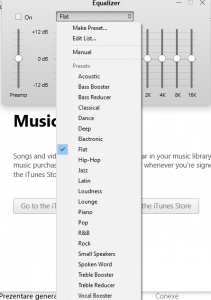
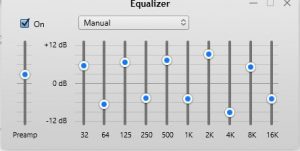
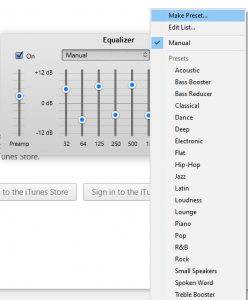

Leave A Comment?