Situatie
Solutie
Pasi de urmat
To stop automatic recurring payments for Xbox Game Pass, open your browser and visit the Microsoft Account Services page. Next, sign in with the account used for Game Pass. This will take you to the Services & Subscriptions page. Scroll down and click the “Manage” button to the right of “Xbox Game Pass.”
Microsoft will prompt you to reconsider your decision by highlighting all the benefits of Xbox Game Pass, which you’ll lose once your subscription lapses. Scroll down and select “Turn Off Recurring Billing.”
That’s it! You have now stopped recurring payments for Xbox Game Pass. On the screen, you will see when your subscription expires, and you can continue enjoying Xbox Game Pass until then.
After that, it’s safe to close the Xbox web page.


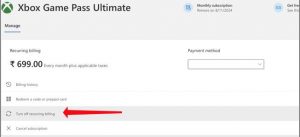


Leave A Comment?