Situatie
To get started, open the Activity app on your Apple Watch and follow the onscreen steps. Your Apple Watch lets you know when you reach your goals and it offers suggestions and encouragement to help you close your rings. Learn how to close each ring or change your goals.
Solutie
Pasi de urmat
Open the Fitness app on your iPhone.
Tap Activity in the Summary tab to see details about your all day activity.
Tap the calendar ![]() to see your progress for the month. On the calendar, a green dot
to see your progress for the month. On the calendar, a green dot ![]() appears next to the days that you worked out.
appears next to the days that you worked out.
To see more detail, tap a day. To get information about a workout, such as your route or total distance, scroll down to the Workouts section, then tap the item.*
- Swipe up again to see more, like your total steps, your distance, and workouts.
- To see your weekly summary, swipe up again, then tap Weekly Summary.
- On your iPhone, open the Watch app.
- Tap the My Watch tab, then tap Activity.
- Choose your notifications and reminders. For example, coaching notifications are based on your previous progress.



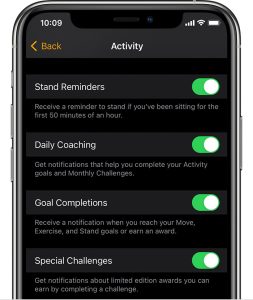
Leave A Comment?