Situatie
Solutie
1.Open Settings.
2. Click on Accounts.
3. Click on Family & other users
4. Under Other Users click Add someone else to this PC
5. In the open page we click on I don’t have this person’s sign-in information
6. In the open window we will click on Add a user without a Microsoft account
7. And here we will type the username and we will leave free space for the password
8. We will click Next and now the account has been created and we will be able to log in without a password.



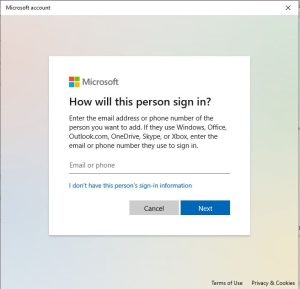
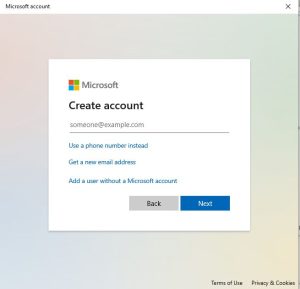
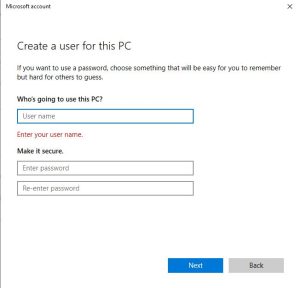
Leave A Comment?