Situatie
Solutie
Pasi de urmat
To the left, click HKEY_CURRENT_USER , and then follow the path below.
Don’t see the Explorer folder in Policies? You can right click it and click New , then click Key. Once the new folder has been created, rename it to Explorer , then click away from the folder to finalize the name.
Next, click on the Explorer folder. After, right click an empty space on the right side of the registry editor. Then, click New, then click DWORD (32-bit) Value.
Where it says New Value # 1 ‘, type NoControlPanel then press enter. After that, double click NoControlPanel and change the value data from 0 to 1. Click OK.
Now, restart your PC and test to see if the settings menu and control panel are blocked. If they are, you can revert the account back to a standard account so that the setting cannot be removed.

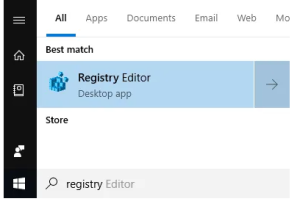
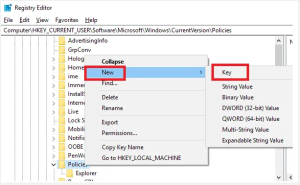
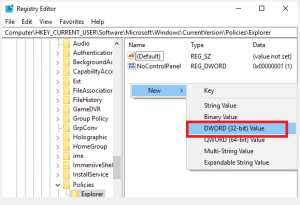

Leave A Comment?