Situatie
If the PIN is not working on your Windows 10 & you receive Sorry, this PIN isn’t working for your organization’s resources, here’s how to fix.
Solutie
- Press
 + E to open File Explorer.
+ E to open File Explorer.
2. For these steps, I assume Windows is installed on C: drive.
- Hence, we can navigate to C:\Windows\ServiceProfiles\LocalService\AppData\Local\Microsoft folder.
- Note that here, AppData is hidden folder.
3. Inside Microsoft folder, you’ll find a folder named Ngc. You’ve to simply rename that folder to Ngc.old.
4. Close File Explorer and re-setup your PIN.

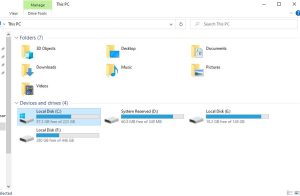
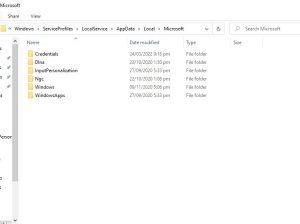
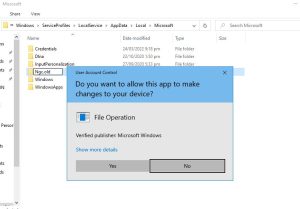
Leave A Comment?