Situatie
Your MAC device has the default MAC model as its number but you want to change it to something else.
Solutie
1.Click the apple menu button that is usually in the top left corner of the screen.![]()
2.Select system preferences and select the sharing icon (if the lock in the bottom left of the tab is locked click it once to unlock the preference panel)
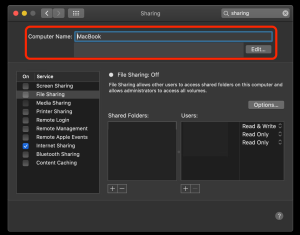
3.Type the new name in the Computer Name field and click edit to finalize changes.
