Situatie
Solutie
Pasi de urmat
1 – Open Registry Editor.
2 – Go straight to this point –
HKEY_LOCAL_MACHINE\SYSTEM\CurrentControlSet\Control\FeatureManagement\Overrides
3 – Just detect the “1887869580” sub-key and tap “Delete” to remove the entire sub-key.

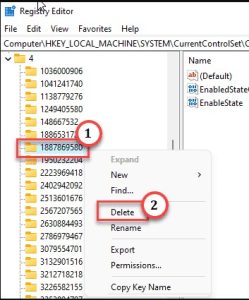
Leave A Comment?