Situatie
Solutie
Pasi de urmat
Install the latest update of the device driver and fix the issue.
1 – Use the Run box to open up the Device Manager page. You can do it using the Win+R keys together.
4 – Tap “Search automatically for drivers“. Search for the latest driver and fix it
Wait for the response from Windows. Check what it is saying.
You may see this message – The best drivers for your device are already installed.
5 – Then, click “Search for updated drivers on Windows Update“.
This will take you to the Windows Update page. Windows will automatically install the driver update for the device driver. Open the device driver in question and check the General tab. Check the status of the issue.

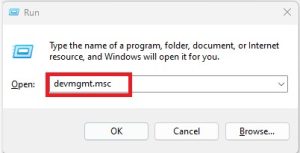
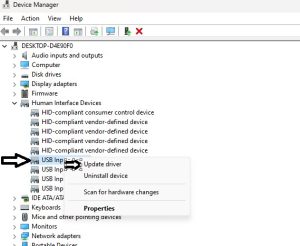
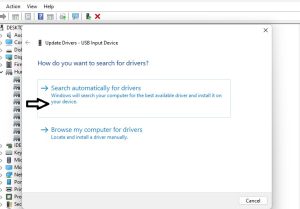
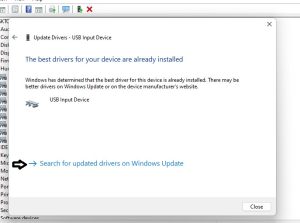
Leave A Comment?