Situatie
Solutie
The first option to change the date and time format is to pick from preset formats using the Settings app. Right-click on the Start button and select “Settings.” Navigate to the “Time and Language” tab on the left and open the “Language and Region” settings on the right.
Within the Region section, click on the “Regional Format” option—ensure that you do not click on the dropdown menu but on the blank space. Then, click on the “Change Formats” button.

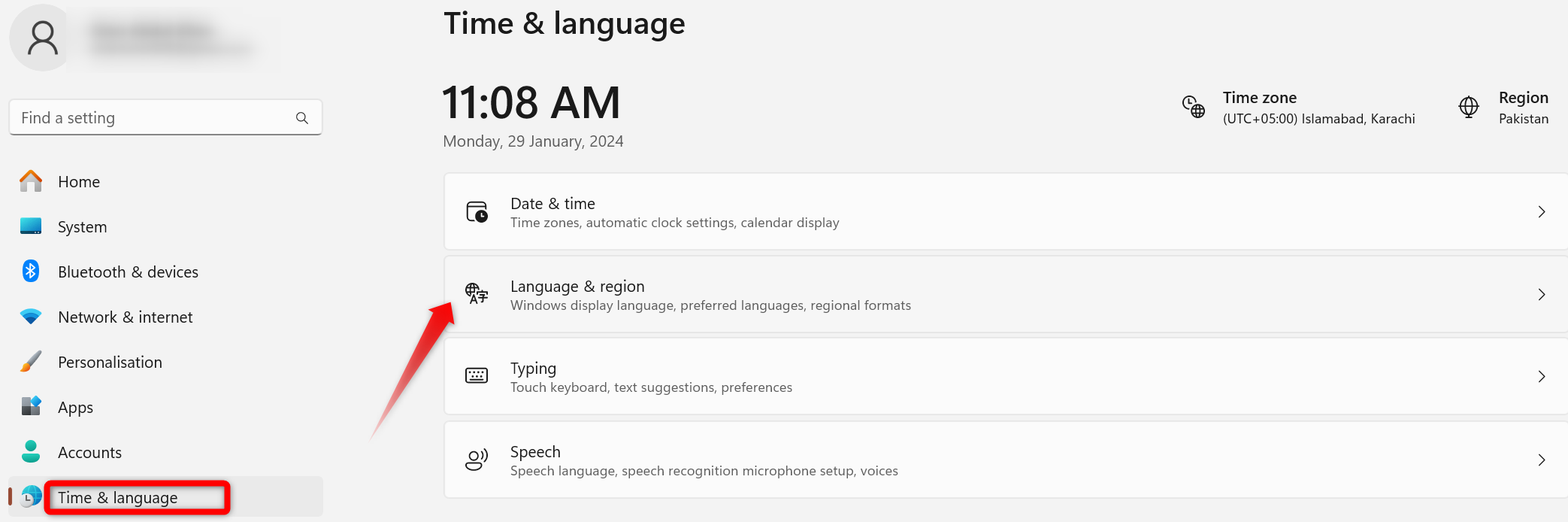
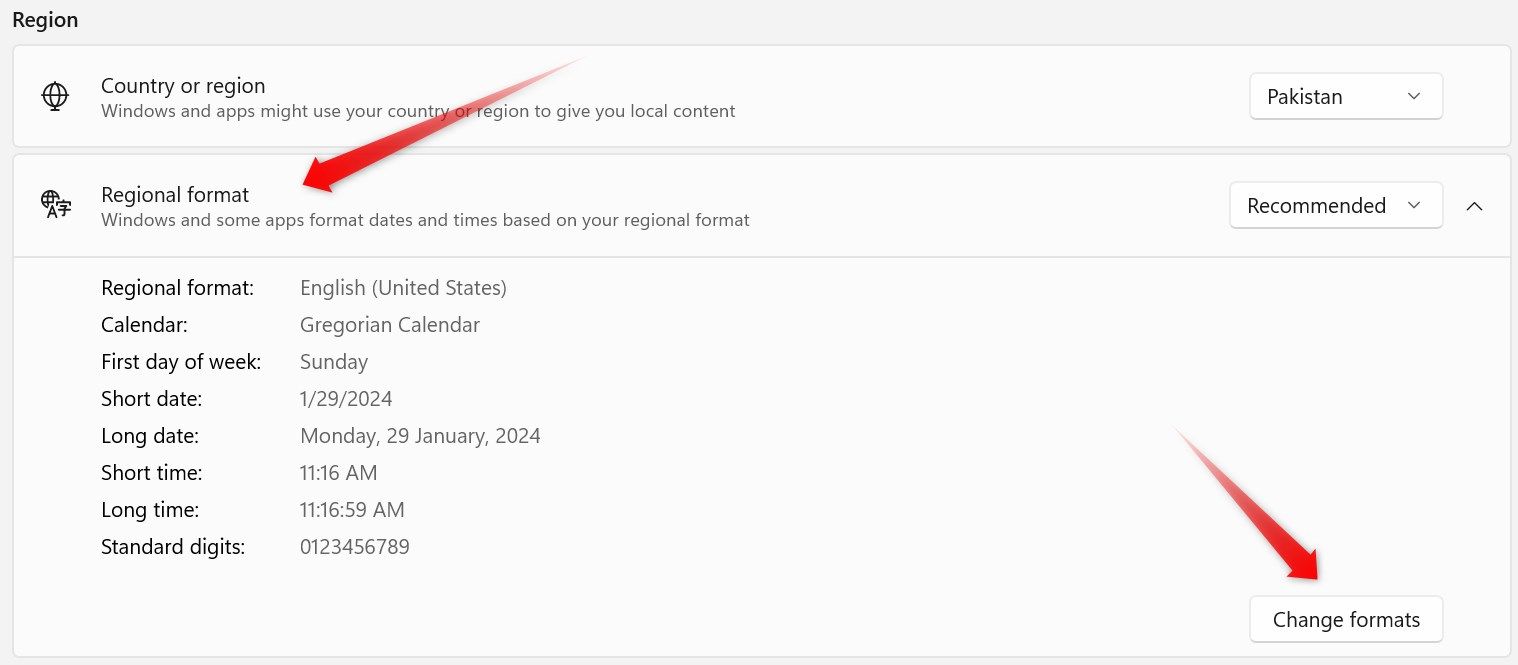

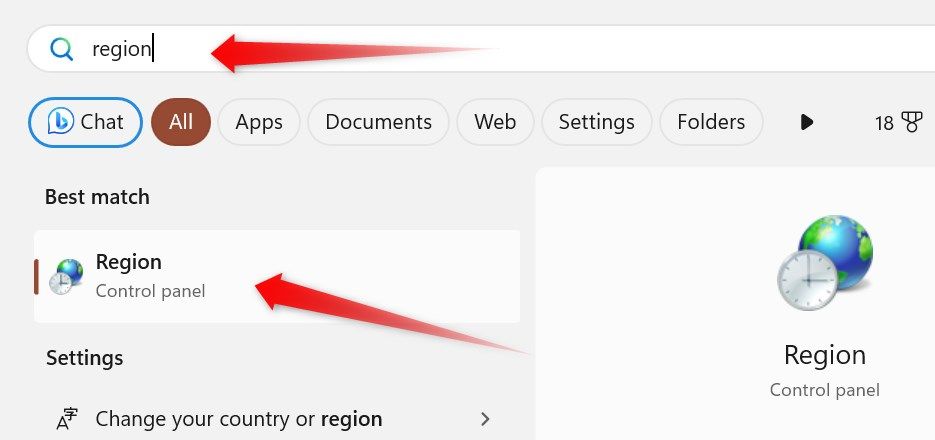
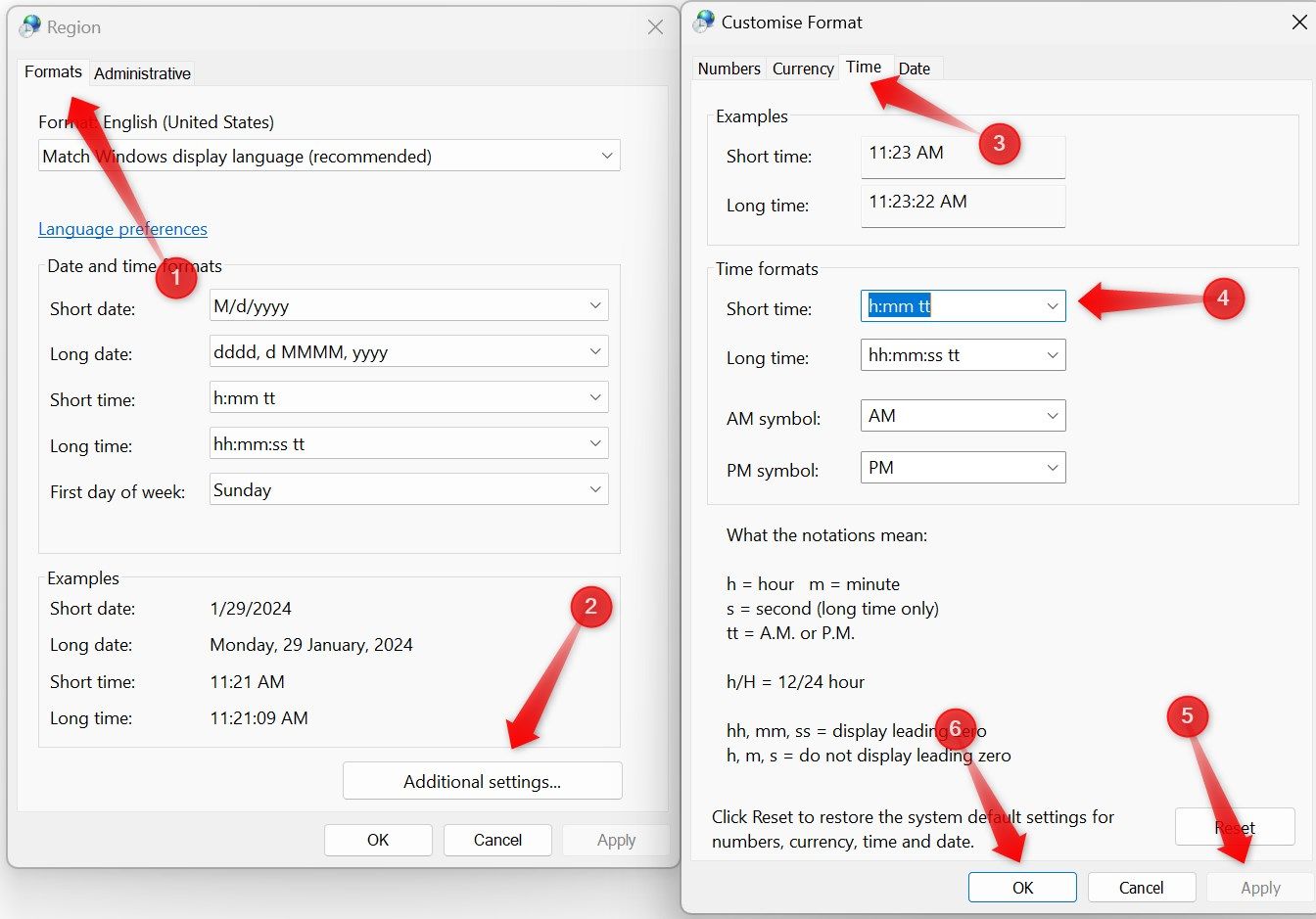

Leave A Comment?