Situatie
Solutie
To see who’s using your Hulu account via the web, open Hulu and log in. Hover your cursor over your profile name at the top-right of the screen. Select Account > Manage devices.
You’ll see a list of devices currently logged into your Hulu account. If you want to remove a device, click “Remove.”
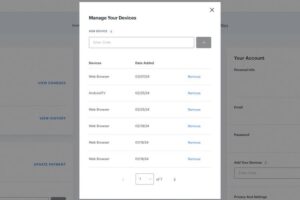
There’s currently no way to see logged-in devices using Hulu’s mobile app.

Leave A Comment?