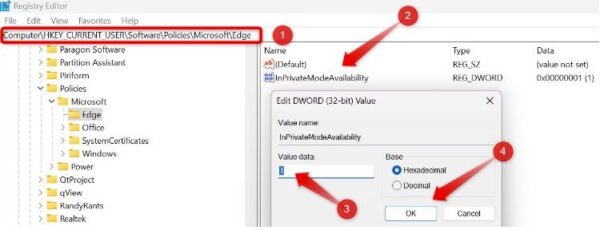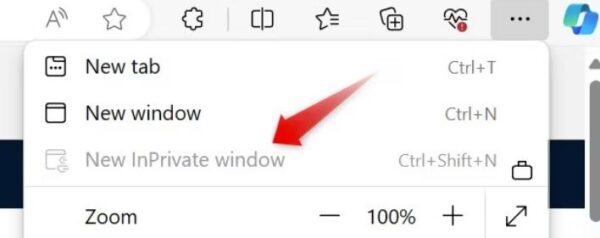Situatie
Solutie
If you use Microsoft Edge as your default browser on a Windows device, you can turn off private browsing mode via Registry Editor.
- To open Registry Editor, press Win+R, type regedit, and press Enter. Then, click “Yes” in the User Account Control (UAC) window.
- In the Registry Editor, navigate to HKEY_CURRENT_USER > Software > Policies > Microsoft > Edge.
- If some of these keys don’t exist already, you can create them by right-clicking and selecting New > Key. Then, rename the key accordingly.
- Select “Edge,” right-click in the right pane, select New > DWORD (32-bit) Value, and name it InPrivateModeAvailability. Double-click the value, set the Value Data to “1,” and click “OK”
Now, close the Registry Editor and restart your Windows PC.