Situatie
Only the administrator account or other IT staff should have full control of files and folders. I can’t think of a good reason a regular user needs full control. By giving regular users full control they are granted the ability to change settings and permissions, which is a bad idea.
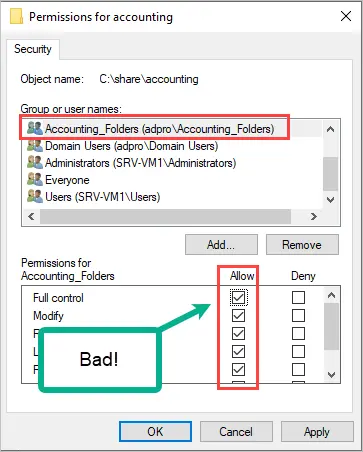
Try and limit settings NTFS permissions to no more than two or three levels deep. There will always be exceptions to this rule, but if you set no rules for this these permissions, things will get out of control. Your users will request for every file or folder to have special permissions which will cause problems.
Here is an example.
The accounting department has a folder that has a level 1 folder and two subfolders (level 2 and level 3). It is no problem to set explicit permissions on level 1 and level 2 but I would not go any level deeper (level 3) as this becomes difficult to manage, and the same goes for files.
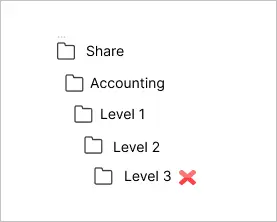
I would also try to limit setting explicit permissions to folders only. Users will call and will want to set specific permissions on individual files, this will become a pain to manage so try to avoid this.
Avoid Breaking Inheritance
By default, the permissions set at the root folder will be inherited by all subfolders. If you break inheritance it can make it difficult to read and manage NTFS permissions.
Let’s look at an example.
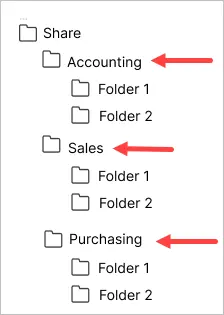
In the above screenshot, accounting, sales, and purchasing are what I consider the root folder. These folders have NTFS permissions set and all the subfolders will inherit their permissions.
For example, I set permissions on the accounting folder, and therefore all its subfolders inherit its permissions. If I broke the inheritance I would have to set the NTFS permissions on the folder.There will be times when you need to break inheritance such as limiting access to a specific folder but this should be kept to a minimum. You can easily check for folder inheritance with the AD Pro Toolkit.

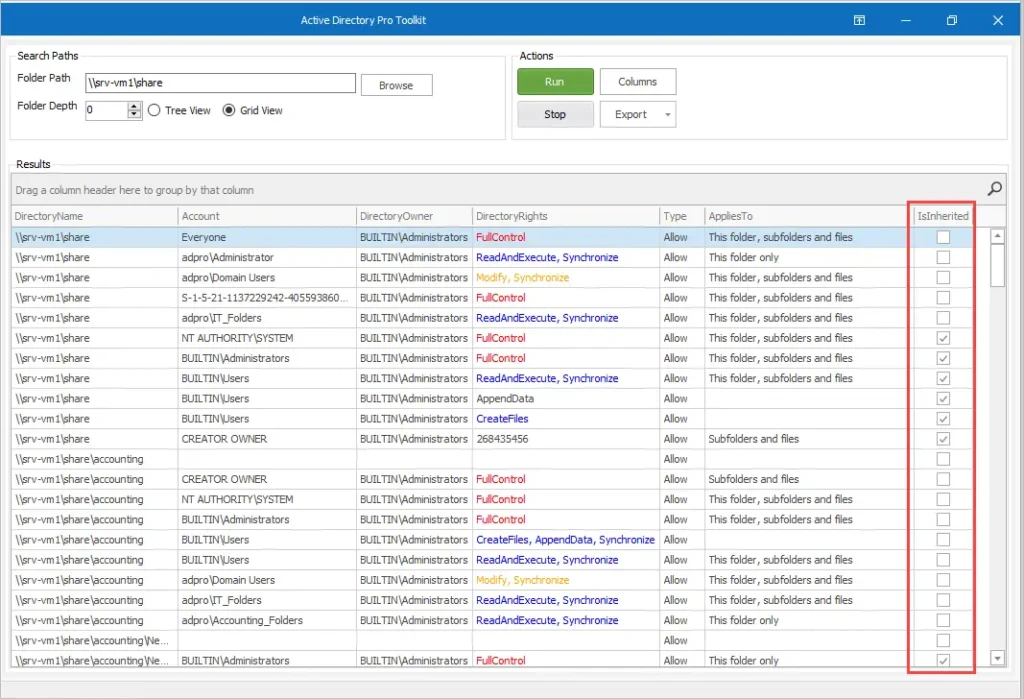
Leave A Comment?